Instagram engagement is more than just likes and shares, now it’s about what you do with that attention. Every comment on your post is a potential lead, customer, or client waiting to hear from you. But manually replying or reaching out? That gets old fast.
Enter auto DM tools for Instagram.
These tools let you automatically message anyone who comments on your post. It feels personal to them, but for you, it’s running on autopilot. In 2025, marketers, small business owners, and creators are using this strategy not just to reply, but to convert passive engagement into real conversations that lead to sales, bookings, or signups.
In this guide, you’ll learn:
- What auto DM tools are
- How they work on Instagram today
- Which platforms let you set them up for free
- And how to use them wisely without spamming your audience
Let’s break it down.
What Is an Instagram Auto DM Bot?
An Instagram auto DM bot is a tool that sends automatic direct messages to users who interact with your posts, usually those who comment or use a specific keyword. Think of it as a virtual assistant that watches your posts 24/7 and instantly starts a conversation the moment someone engages.
But it’s more than just automation. In 2025, the best Instagram DM bots use AI to personalize replies, ask the right follow-up questions, and even qualify leads before handing them off to you. It feels human, even though it’s powered by code.
For example, someone drops a comment like “I want this!” on your product post. Within seconds, they get a DM:
"Hey! 👋 Noticed you’re interested. Want me to send you the latest offer?"
That’s the magic — simple interaction, immediate follow-up, no manual effort.
Here’s what an Instagram auto DM bot can do:
- Message users who comment with certain keywords
- Deliver lead magnets, coupon codes, or product links
- Answer FAQs automatically
- Route people to your WhatsApp, website, or checkout
- Segment users based on responses (great for nurturing)
It works even better when paired with a clear CTA in your post, like:
💬 “Comment ‘YES’ below and I’ll DM you the free guide!”
The bot does the rest.
Why Instagram Auto DMs Work So Well in 2025
In a time when people scroll fast and attention spans shrink even faster, auto DMs hit differently. They show up in the one place on Instagram that still feels private, personal, and interruption-free: the DMs.
Here’s why they work so well now:
1. DMs Get Noticed More Than Comments or Likes
While comments can get buried and likes mean little, a direct message lands straight in someone’s inbox. It triggers a notification. It gets opened. It feels intentional.
2. Instant Response Builds Trust
The faster you reply, the more serious you seem. When someone comments and instantly gets a helpful DM, it gives off a professional, high-touch vibe. That kind of responsiveness turns casual browsers into warm leads.
3. It Feels Personal, Even When It’s Automated
With the right setup, auto DMs don’t sound robotic. You can personalize messages with their name, use emojis, ask questions, or offer value all of which make the interaction feel real.
4. Perfect for Lead Generation and Funnels
Let’s say you’re offering a free download, discount code, or event signup. Instead of sending people to a link in bio, you can just DM them the content when they comment. No friction. No extra steps.
5. People Are More Likely to Respond in DMs
Compared to cold ads or mass messages, a DM that follows real engagement feels relevant. The result? Higher reply rates, stronger interest, and better conversions especially when the message is helpful and not pushy.
6. AI Makes It Smarter in 2025
Modern Instagram bots don’t just send one-line replies. They can ask questions, handle different user inputs, guide users through multiple steps, and even sync with your CRM or WhatsApp.
This isn’t spam. When done right, it’s simply moving conversations forward faster, smoother, and at scale.
How to Set Up Instagram Auto DM for Comments (Step-by-Step)
You don’t need to be a developer or have a massive budget. Setting up auto DMs for your Instagram comments is easier than ever in 2025, and you can do it in less than 15 minutes with the right tools.
Here’s how:
Step 1: Choose a Chatbot or Automation Platform
Some of the best tools that support Instagram comment automation today are:
- Manychat
- WATI
- SendPulse
- Respond.io
- Zoko
Each of these platforms connects directly with your Instagram Business or Creator account (via Meta’s API) and allows you to build automated DM flows triggered by a comment.
Step 2: Connect Your Instagram Account
Once you sign up on any of the above platforms:
- Go to the settings or integrations section
- Log into your Facebook account (Meta owns Instagram)
- Grant the platform access to your Instagram business profile
Make sure your Instagram is connected to a Facebook Page, this is required for automation tools to work.
Step 3: Set the Comment Trigger
Choose the post where you want the automation to happen. Then decide the trigger:
- Trigger for any comment
- Trigger for comments with specific words or emojis
- Trigger only once per user
This helps avoid spammy behavior and keeps your automation smart.
Step 4: Write Your Auto DM Message
This is where the real magic happens. Keep it friendly, helpful, and focused on your goal. A few ideas:
- "Hey! Thanks for commenting 😊 Here’s the free guide I promised: [link]"
- "Love that you dropped by! Want to learn more? Just reply ‘yes’ and I’ll show you how it works."
- "Hey [first name], I saw your comment! Curious to know more? I’m here to help!"
You can also add buttons, quick replies, and follow-up flows if the person replies.
Step 5: Test Everything
Before you go live, always test:
- Leave a comment from a different account
- Make sure the DM sends instantly
- Check that it sounds natural and flows well
Once tested, hit publish, and you’re live!
Optional: Integrate With Other Channels
Some tools let you sync your Instagram conversations with:
- Email lists
- WhatsApp campaigns
- Your website chatbot
- Google Sheets or CRM tools
This lets you follow up on leads outside of Instagram, keeping your funnel tight and actionable.
Best Tools to Auto DM Instagram Comments in 2025
There are dozens of chatbot and automation platforms in the market, but only a few are officially approved by Meta and optimized for Instagram auto DM workflows. Below are some of the best options based on ease of use, pricing, AI features, and integration capabilities.
1. Manychat
Manychat remains the go-to platform for Instagram automation in 2025. It’s user-friendly, supports complex workflows, and is Meta-approved. You can set up auto DMs triggered by specific words or phrases in comments, and even build reply-based flows that feel natural.
Why marketers love it:
- Drag-and-drop flow builder
- Supports growth tools (like DM on keyword, Comment to DM, Story replies)
- Integrates with Shopify, Google Sheets, and more
- Free plan available for small pages
Use case example:
If someone comments “freebie” on your post, you can auto DM a lead magnet, wait 10 seconds, and then ask if they want to book a demo.
2. WATI
Known for its WhatsApp solutions, WATI now offers Instagram DM automation too. It’s perfect for businesses looking to manage Instagram, WhatsApp, and Facebook from one dashboard.
Why it’s great:
- AI-powered responses with fallback to human agents
- Unified inbox for multiple channels
- Deep CRM integration
- Ideal for mid-sized to large teams
Use case example:
When a user comments, “I need help,” WATI can auto DM, start a conversation, and assign a team member based on the query.
3. SendPulse
SendPulse is gaining ground in 2025 for brands that want multichannel automation — from Instagram and WhatsApp to email and Telegram. The setup is simple, and pricing is startup-friendly.
Why you might choose it:
- Visual chatbot builder
- Free plan for up to 1,000 messages/month
- API access for developers
- Detailed analytics on each flow
Use case example:
If someone drops a product name in a comment, you can send them a carousel of that product’s features inside the DM.
4. Zoko
Zoko is known more for WhatsApp commerce but now supports Instagram comment automation too. It’s ideal if you want Instagram DMs to lead directly to WhatsApp or website checkout.
Highlights:
- Native Shopify integration
- Prebuilt templates for DM campaigns
- Chat routing to human agents
Use case example:
User comments “book now” on a post. Zoko sends a DM that redirects them to a WhatsApp conversation for payment and booking confirmation.
5. Respond.io
Respond.io is a powerhouse for businesses managing high-volume customer support and marketing on Instagram. It’s great if you want serious automation with detailed tracking and team workflows.
Best for:
- Enterprise-level usage
- Integrating Instagram with Slack, HubSpot, Salesforce
- Automated tagging and lead scoring
- AI smart replies with fallback
Use case example:
A user comments, “Pricing?” Respond.io auto-sends a pricing PDF, tags them as a hot lead, and alerts your sales team instantly.
Creative Instagram Auto DM Use Cases That Drive Sales
Using Auto DM for generic thank-yous or replies is a thing of the past. In 2025, smart marketers are designing highly intentional, emotionally resonant auto DM experiences that don’t feel like bots at all. Let’s look at real use cases that are quietly driving conversions and building customer loyalty, without sounding robotic.
1. Lead Magnet Delivery via Comments
You create an Instagram reel offering a free ebook or checklist. The CTA says: “Comment ‘Guide’ and I’ll DM it to you.”
Once someone comments “Guide,” your automation tool instantly sends a DM with the download link. But that’s just the start.
What you can do next:
- Wait 1 minute
- Ask, “Want help implementing this? I can show you how.”
- Add a CTA: Book a 10-min strategy call, reply with YES, or send a follow-up PDF
This flow feels personal. It’s not spammy. And it builds trust before the pitch.
2. Product Launch Teasers
Let’s say you’re launching a new skincare line. You post a teaser and ask people to comment “Waitlist.”
Auto DM replies:
“Hey [first name]! You’re now on the VIP list. We’ll share early access before anyone else. Want to pick your preferred product first? Tap below.”
This generates anticipation and creates exclusivity. You can even track which products users select via button replies and segment your audience before launch day.
3. Feedback Collection After Purchase
After a customer leaves a comment like “Loved it” or “Just got mine,” the auto DM can follow up:
“Thanks for supporting us! Would you mind sharing a quick review? Here’s a link. It means a lot.”
This approach is non-intrusive. You're not begging. You’re just opening the door — and if you offer a discount for the next order, many customers will happily respond.
4. Flash Sale Alerts
Post: “Flash sale starts tonight. Comment ‘Secret’ for a private DM.”
Auto DM:
“Hey, here’s the private link. It’s only live for the next 4 hours. Want to see our bestsellers first?”
Urgency + exclusivity drives clicks. And because you’re using DMs, your reach doesn’t get throttled by the Instagram algorithm.
5. Live Event or Webinar Reminders
You’re hosting a live Q&A or workshop. Ask people to comment “Join” under the promo post.
Auto DM:
“Thanks! You’re in. We’ll remind you 10 minutes before we go live. Want the slides after the session? Tap below.”
You’re not just getting attendees — you’re collecting high-intent leads who already raised their hands.
6. Post-Purchase Upsell
Customer comments: “Thanks, I ordered!”
Auto DM:
“Awesome! You picked a great product. If you ever need [related product], here’s a 10% discount valid for 48 hours.”
This soft upsell feels helpful, not pushy. You’re offering value in the context of their recent action, and they’re far more likely to engage.
Tips to Make Your Instagram Auto DM Feel Human, Not Robotic
Just because it’s automated doesn’t mean it has to sound like it. The most effective Instagram Auto DMs in 2025 don’t feel like bots at all. They sound like your friend dropping into your inbox with something useful, not a scripted assistant firing off generic lines.
If your messages still read like this:
“Hello, thank you for your message. Our team will get back to you shortly.”
Then you’re missing the point. Let’s change that.
1. Use the Commenter’s Name (When Possible)
If your chatbot tool lets you use the user’s first name dynamically, always turn that on. Nothing warms up a cold DM faster than a personalized “Hey Priya!” instead of a bland “Hello there.”
But go beyond just using the name. Mirror the tone of the comment. If someone commented, “OMG I love this,” your reply can start with:
“Yesss, right?! So glad you love it 🖤 Want a sneak peek of what’s coming next?”
Even if emojis aren’t your brand, matching tone matters more than polish.
2. Don’t Open Like a Customer Service Script
Instead of “Thanks for your comment,” try something that feels like a one-on-one convo.
Example:
“You spotted it! That’s one of our bestsellers. Want me to show you how it works?”
It’s conversational, it’s direct, and it opens up a path for deeper engagement.
3. Keep It Short, Then Expand
Start with a message that can be read in under 2 seconds. That’s all people give a DM before deciding to swipe it away.
Bad:
“Thank you for your comment on our recent post about our skincare range. We are excited to share more details with you.”
Better:
“You in for the skincare drop? Got something just for you 👇”
Short hooks work. If they tap to read, you can follow up with longer info or buttons.
4. Add Button Choices That Guide the Chat
People love to tap, not type. So offer 2–3 button choices based on what they might want.
Example:
“What are you here for?”
[Skincare Tips] [Product Demo] [Discount Code]
Now they’re in control. But you’re designing the path.
5. Use Voice Notes or Videos (For the Brave Ones)
Want to really stand out? Use your automation tool to send a short pre-recorded voice note or selfie-style video.
A 5-second clip saying “Hey, thanks for dropping in, I’ve got something for you” builds trust faster than any text ever could.
It feels raw. Real. And exactly what the platform was made for.
6. Time the Follow-Ups Like a Human Would
Don’t blast a second DM 3 seconds after the first. Let the conversation breathe.
Try this:
- DM 1: Hook and soft ask
- Wait 1–2 minutes
- DM 2: Follow-up based on button reply or silence
- Wait 12 hours
- DM 3: Last reminder or bonus gift
This pacing mimics human behavior. It doesn’t rush. It invites.
Best Tools to Set Up Instagram Auto DM in 2025 (Free & Paid Options)
Setting up Auto DM for Instagram is no longer reserved for large teams or tech-savvy marketers. In 2025, there are plenty of tools, both free and paid, that let you instantly reply to comments and turn them into direct messages that feel personal, not robotic.
Here’s a breakdown of the best platforms you can use today.
1. Manychat
Why it’s popular: Manychat remains a favorite for Instagram automation because of its deep API integration and easy visual builder.
Key Features:
- Trigger DMs from comments automatically
- Use keywords and buttons in the DM
- Drag-and-drop flow builder
- Works with Shopify, Calendly, and more
Free Plan: Yes, up to 1,000 contacts
Paid Plan: Starts from around ₹1,250 per month
Use Tip:
Someone comments “More info” on your reel. Manychat sends them a message instantly, along with a product carousel or a link to book a demo.
2. WATI (With Instagram Integration)
Why it stands out: Originally built for WhatsApp automation, WATI now supports Instagram too. Perfect if you already use WhatsApp and want both platforms under one roof.
Key Features:
- Auto DM for comments and story replies
- Team inbox for handling messages
- AI-based smart replies
- CRM integration and segmentation
Free Plan: No
Paid Plan: Starts from ₹2,500 per month
Smart Use:
Use different DM flows for giveaway posts vs. lead generation posts all within WATI.
3. Chatfuel
Why people use it: If you want to launch your chatbot in less than 10 minutes, Chatfuel’s template system is perfect. It offers no-code bot creation with AI logic built in.
Key Features:
- Comment-to-DM workflows
- Visual chat builder
- GPT-powered conversation replies
- Integrates with Instagram’s native features
Free Plan: Yes, basic features
Paid Plan: Starts from ₹1,000 per month
Use Tip:
Run Instagram story ads that encourage comments like “Yes” or “Help.” Use Chatfuel to respond instantly and qualify leads via DMs.
4. Respond.io
Why it’s different: Respond.io is best for businesses that manage high message volumes. You can assign conversations to team members and track customer history easily.
Key Features:
- Comment-triggered DMs on Instagram
- Multi-agent inbox
- Custom automation flows
- CRM integration (HubSpot, Zoho)
Free Plan: Yes
Paid Plan: Starts around ₹2,400 per month
Pro Tip:
If your customer service team also handles DMs, Respond.io ensures nothing slips through and everything stays organized.
5. Pallyy
Why creators love it: Pallyy is built for Instagram-first creators and brands. It's lightweight, clean, and focused on visuals.
Key Features:
- Comment-to-DM automation
- Schedule messages and posts
- Simple DM performance tracking
- Built-in content planner
Free Plan: Yes
Paid Plan: Starts from ₹1,500 per month
Ideal Use:
For creators doing product drops or contests, you can trigger DMs to everyone who comments on a specific word.
Bonus: Use Auto DMs for Instagram Giveaways, Lead Magnets & Product Launches
Once you’ve set up your auto DM system to respond to comments, you’re not limited to just answering questions. You can turn this feature into a powerful growth engine, especially when launching something new or collecting leads.
Here’s how real brands are using it beyond just replies:
1. Run Giveaways That Auto-Deliver in DMs
Instead of manually replying to each entry, use an auto DM flow.
Example:
You post:
“Giveaway time! Comment ‘WIN’ and we’ll DM you the details.”
Your chatbot sees the word “WIN,” triggers a message like:
“Hey! Here’s how to enter. Just click the link to submit your entry and follow our page. Good luck!”
Why it works:
It feels instant, smooth, and you collect entries without doing anything manually.
2. Deliver Lead Magnets Automatically
Want to grow your email list or send people a free guide?
What to post:
“Want our free Instagram growth checklist? Just comment ‘CHECKLIST’ below and we’ll DM it to you.”
In the DM:
“Here’s your download link! Let us know if you have questions.”
Pro move:
Add a second step:
“While you’re here, do you want a free strategy call?”
This makes the DM flow part of your lead funnel, not just a delivery system.
3. Pre-Launch a Product or Course with Auto DMs
If you’re launching something soon, use auto comments to build a VIP list.
Post teaser content and say:
“Comment ‘EARLY’ to get early access in your DMs.”
Set up your chatbot to reply:
“Thanks! You’re on the VIP list. We’ll send you exclusive access soon. Meanwhile, here’s a sneak peek.”
Why this works:
People love feeling special. And when launch day comes, you already have a list of warm leads you can DM directly.
4. Funnel Commenters Into a Nurture Sequence
Auto DMs don’t have to be one-and-done. Platforms like Manychat let you build sequences so you can send:
- Day 1: Free checklist
- Day 3: Testimonial or case study
- Day 5: Discount code
Each touchpoint adds trust and pushes them closer to buying or booking.
5. Collect Feedback & Reviews via DM
After someone makes a purchase or attends a webinar you promoted via Instagram, post something like:
“Thanks for joining! Comment ‘FEEDBACK’ and we’ll DM you a quick form.”
In the DM:
“We’d love your feedback, it helps us improve. Here’s a 2-question form.”
You’re collecting testimonials while keeping your inbox uncluttered.
Final Thought: The Power’s in the Follow-Up
Auto DMs are great for that first touch, but the magic happens when you treat it like a relationship. Don’t stop at “Thanks for your comment.” Instead, ask:
“How can I guide them one step closer to what they want?”
When your automation adds real value, people respond like you’re a human, and that’s when conversions happen naturally.
 Bundles
Bundles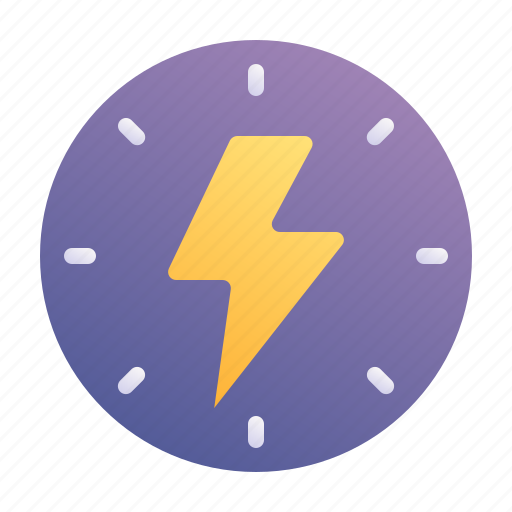 Flash Sales
Flash Sales







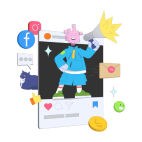














Comments (0)