Every time someone comments on your Facebook post and you don’t reply instantly, you’re leaving money on the table. In 2025, smart marketers and small business owners are using free tools to automate replies to comments and turn casual engagement into qualified leads.
The best part? You don’t need to spend anything or hire a developer. With AI-powered comment bots, you can reply instantly, send a DM, and even start a full chat journey all triggered by a comment.
In this guide, you’ll learn how to create a free auto Facebook comment bot, how it works, and how you can use it to convert attention into action.
What Is a Facebook Auto Comment Bot?
A Facebook auto comment bot is a tool that instantly replies to users who comment on your posts. Instead of manually responding to each person, the bot automatically sends a reply under their comment or straight to their Messenger inbox. It’s fast, responsive, and works while you sleep.
Think of it like your 24/7 engagement assistant. It can thank people for commenting, offer a freebie, send them a DM with more info, or even ask a follow-up question to start a conversation. This is how smart brands warm up leads and guide them toward a sale without lifting a finger.
You’ve probably seen these bots in action before. Someone comments “interested” or “send me details” and within seconds, they get a personalized DM. That’s the bot doing its job.
In 2025, these bots are not just for techies or big brands. Free tools now let anyone set them up in minutes creators, local businesses, even freelancers with zero coding skills.
Ready to see how it works? Let’s go deeper.
Why Businesses Use Auto Comment Bots in 2025
Today’s attention spans are short. If someone comments on your post, and you don’t respond quickly, they move on. That’s where auto comment bots make a real difference. They act instantly and help you turn that short moment of curiosity into an actual conversation or even a customer.
Here’s why they’re so useful right now:
1. You Don’t Miss Leads Anymore
Every comment is a potential customer, but if you're busy or sleeping, you might lose that chance. With an auto bot, every commenter gets a reply no delay, no loss.
2. You Get More Reach on Facebook
The more comments your post gets, the more Facebook pushes it in the algorithm. So when people know they’ll get a DM or reply by commenting, they’re more likely to engage. That boosts your post organically.
3. You Can Filter Serious Buyers
Let’s say 100 people comment. Your bot can instantly send a DM with a question like, “Are you interested in our free trial or our paid plan?” Based on their reply, you can segment and follow up smartly.
4. You Save Hours of Manual Work
Instead of replying to hundreds of people, the bot handles it for you while still sounding human. You can jump in later only with the ones who are serious.
5. You Create a Better User Experience
When someone gets an instant message from your brand, they feel valued. It looks like you’re active, responsive, and helpful, even if it’s all automated in the background.
In short, auto comment bots in 2025 are like having a customer support and sales team running quietly behind every Facebook post even if you're a solo creator.
How to Create a Facebook Auto Comment Bot (Free & Step-by-Step)
Creating a Facebook auto comment bot may sound technical, but with the right tools, you don’t need to know coding or pay for expensive software. You just need a Facebook Page, a post to connect the bot with, and a chatbot platform that supports Facebook automation.
Here’s a simple, practical guide to help you do it for free:
Step 1: Choose a Free Tool That Supports Facebook Comment Automation
Start with platforms like:
- Manychat (Free plan available)
- Chatfuel
- SendPulse
- Respond.io
Look for one that allows comment-to-DM automation. Manychat is popular because it has a visual builder and a forever free plan with Facebook integration.
Step 2: Connect Your Facebook Page
After signing up, connect your Facebook Business Page to the bot platform. The tool will ask for permissions to approve them so the bot can respond on your behalf.
You must be an admin of the Facebook Page to do this.
Step 3: Select the Facebook Post You Want to Automate
Inside the chatbot tool, you’ll find an option to select a Facebook post to trigger automation. This can be a giveaway post, announcement, product launch, or anything that gets comments.
Some tools even allow automation on all posts by default, but for better targeting, choose one post.
Step 4: Set Up Auto Response + DM
Now comes the magic:
- Public Comment Reply
You can choose what the bot should comment publicly after someone comments. Example:
"Thanks for your comment! We just sent you more details via DM." - DM Message
You can also send an instant DM to the commenter. Example:
"Hey! Here’s the free guide you asked for. Let us know if you have any questions."
Make sure the DM has a human tone and doesn't sound too robotic. Keep it short, helpful, and action-driven.
Step 5: Test It Live
Before publishing, test the bot yourself or with a teammate. Comment on the post and check if both the public reply and DM are working smoothly. If it’s not working, go back to the bot settings and adjust the triggers.
Step 6: Launch It
Once everything looks good, publish the post and let the bot handle the rest. You can monitor performance from the chatbot platform and tweak your message flow later if needed.
Tips to Make Your Facebook Auto Comment Bot More Effective
Setting up the bot is just the beginning. To truly convert comments into quality leads or customers, you need to be intentional with your messaging, timing, and the overall experience. Here's how to make your Facebook auto comment bot perform better:
1. Use Clear Call-to-Actions in Your Post
If you want users to comment, tell them exactly what to do. A post like:
“Comment ‘FREE’ to get the full guide in your inbox.”
…is far more effective than simply writing “Let us know if you're interested.” Be direct. The bot only works when people comment, so make that part obvious and easy.
2. Match the Tone of Your Audience
Your automated DM should sound like something your brand would say naturally. If your audience is young and casual, don’t write robotic or overly formal replies. For example:
- Bad: “Greetings, valued customer. Your request has been acknowledged.”
- Better: “Hey! Just saw your comment here’s what we promised 🎉”
Even better if you personalize with the person’s name using dynamic tags (most platforms support this).
3. Don’t Spam or Over-Automate
Your first message should be helpful and invite a real conversation. Avoid long paragraphs or pushing sales links right away. Instead:
- Offer value (like a download link, coupon, or answer)
- Ask a simple question to keep the chat going
- Let the user feel they’re chatting with a real human
The more it feels like a conversation, the more likely they are to reply, which increases engagement and reduces the risk of being flagged as spam by Meta.
4. Create Variations in Public Replies
If your public comment response is always the same, it might look suspicious. Many platforms let you rotate multiple replies like:
- “Thanks! Just messaged you the details.”
- “You’re awesome for commenting check your inbox”
- “Sent you something special. Have a look!”
Changing it up makes it look more natural.
5. Tag Leads Based on Comments
If your chatbot tool allows, tag users based on what they commented. For example, people who type “ebook” can be tagged as interested in learning, while those who type “demo” can be tagged as warm leads. This will help you follow up better and build segmented campaigns later.
6. Track, Test & Improve
Once the bot is live, monitor:
- Comment-to-DM rate
- Open rate on DMs
- Click-through rate on your links
If something isn’t performing well, tweak your message, try a new offer, or simplify your CTA. Small changes can lead to big improvements.
Real-World Example
Imagine you run a fitness coaching page. You publish a reel that says:
“Want my free 7-day workout plan? Comment ‘START’ below.”
Then your bot:
- Replies publicly: “Awesome! I just sent it to your inbox.”
- Sends a DM: “Here’s your 7-day plan! Let me know if you want a custom one based on your goals.”
That’s instant engagement, lead collection, and relationship-building all on autopilot.
Free Tools to Create Facebook Auto Comment Bots Without Coding
You don’t need to be a developer or spend money on fancy software to set up a Facebook comment bot. Several tools now let you build and launch one in minutes, no coding, no complications. Here are some of the best free platforms you can start with:
1. Manychat (Free Plan)
Best for beginners who want a visual builder and Instagram + Facebook support
Manychat is one of the most popular chatbot platforms, especially for social media. On the free plan, you can:
- Set up auto-replies to Facebook comments
- Automatically DM people when they comment certain words
- Use pre-designed templates
- Add buttons, images, and quick replies in the DM
Limit: 1,000 contacts per month on the free version.
2. WATI (Limited Free Trial)
Best if you're also focused on WhatsApp in addition to Facebook
While WATI is mainly known for WhatsApp bots, its recent integrations also allow Facebook auto-reply capabilities. You can trigger a DM based on specific words or reactions. However, full access may require a paid plan after the trial.
3. BotPenguin (Free Forever Tier)
Good for small businesses looking to scale without coding
BotPenguin lets you build a Facebook chatbot using a drag-and-drop interface. You can connect it to your Facebook page and set up:
- Auto comment replies
- Smart DMs based on trigger words
- CRM integrations
You’ll need to connect your Facebook Business Page, but the setup process is guided and smooth.
4. Respond.io (Free Tier)
Ideal if you want one dashboard for multiple channels
Respond.io isn’t just a bot builder, it’s a unified inbox platform. But it supports Facebook Messenger and auto-comment tools. You can use their automation workflows to trigger replies, assign conversations, and more.
5. Chatfuel (Free Tier Available)
A classic option if you're looking for templates and scalability
Chatfuel’s Facebook integration allows you to set up simple bots quickly. It supports comment triggers, keyword detection, and follow-up sequences. While it has more depth on the paid plans, the free tier works well for basic use.
6. Kompose by Kommunicate
AI-powered free chatbot builder with Facebook integrations
Kompose lets you create bots using AI prompts or a visual workflow. It supports comment triggers and can send structured responses with buttons and FAQs.
What to Look For in a Free Tool
When choosing a platform, make sure it:
- Integrates smoothly with your Facebook Page
- Has no complicated setup or coding
- Offers analytics or lead tracking
- Allows you to customize the conversation
- Doesn’t auto-brand your messages too aggressively
Also, always check Meta’s latest policy for bots and auto-comment features, since rules can change.
How to Set Up a Facebook Auto Comment Bot in 4 Simple Steps (Visual Guide)
Setting up a Facebook comment bot is much easier than it sounds. Most no-code tools offer a visual drag-and-drop builder, and many even have pre-made templates. Here’s how you can create one from scratch in just a few steps:
Step 1: Choose a Bot Platform That Supports Facebook Auto Replies
Pick one of the free tools mentioned earlier like Manychat, BotPenguin, or Chatfuel. All of them let you connect a Facebook page and trigger DMs when someone comments.
Pro Tip: Start with Manychat if you're a beginner. It has a step-by-step onboarding process that makes setup easier.
Step 2: Connect Your Facebook Page
Once you've signed up on the platform:
- Go to the settings or “Channels” section.
- Click “Connect Facebook” or “Connect Facebook Page.”
- Log into your Facebook account and grant the requested permissions.
- Choose the page you want to connect.
This step links your chatbot tool to your Facebook Page, allowing it to monitor comments and send replies.
Step 3: Set Up Comment Trigger Rules
After the connection is live, go to the automation or triggers tab. Here's how it usually works:
- Select “Comment Growth Tool” or “Auto Comment”
- Choose a specific post or all posts
- Decide which keywords or phrases should trigger a reply
- Create your reply message (text, image, buttons, etc.)
You can also add a condition like “Only respond once per user” to avoid spamming.
Example: If someone comments “price?” on your post, the bot can auto-DM them with pricing info or a link to your website.
Step 4: Test Before Going Live
Before publishing, test your flow:
- Visit the post as a visitor and leave a test comment.
- Check if the bot replies as expected in comments and DMs.
- Tweak the messaging or delay timings if needed.
Once everything works, save and publish your automation. That’s it, your comment bot is now live.
Bonus: What You Can Add
- Emojis to keep the tone friendly
- Buttons like “Learn More,” “See Menu,” or “Talk to Human”
- Delay timers to make the bot feel more human
- Personalization (like using the user’s first name)
You’ve now got a working auto-comment bot that can engage leads, answer questions, and move users into your funnel all without any coding or manual replies.
Real Business Impact + Final Thoughts
Using a Facebook auto comment bot isn’t just about saving time, it’s about opening conversations that would’ve otherwise been missed. Every comment on your post is a chance to connect, clarify, and convert. Whether it’s answering FAQs, sending pricing, or promoting your newest product, automating that first touchpoint can double your chances of getting a response.
And you don’t need to be a tech wizard to do it. Tools like Manychat and BotPenguin make it easy, fast, and completely no-code.
If you’re already posting on Facebook but not using an auto comment bot, you’re leaving leads on the table. Start small, pick one high-performing post and test out an auto-DM. You’ll be surprised by how many people reply.
 Bundles
Bundles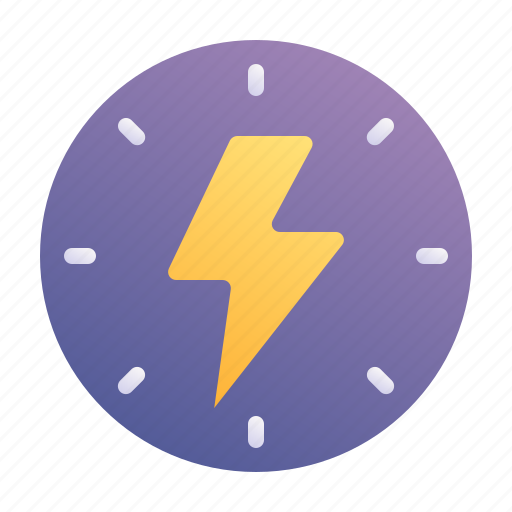 Flash Sales
Flash Sales







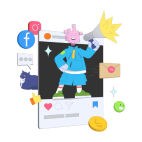














Comments (0)