Coming Up With Digital Marketing Tools to Invest In by 2025
In 2025, it’s not how many tools you have in your stack, but how strategically valuable each tools is for your work. With advertising budgets tightening, competition at an all-time high and privacy-first platforms gaining momentum, businesses are putting a premium on marketers who use tools that impact performance and scale for their businesses.
This shift demands a smarter approach to choosing between free and paid tools. It's not simply about what a tool costs, it’s about how much value, control, and competitive advantage it gives your brand.
The worldwide martech sector is predicted to surpass $838 billion by 2030, and a significant portion of the growth is coming from AI-based platforms, automation software, and multi-channel integration tools. But here’s the kicker: it’s still hard for a lot of marketers to understand when a free tool becomes “good enough” and when you should start paying for premium software that brings actual growth with it.
For example, a freelancer writing blog posts may do just fine with Google Docs, Grammarly Free, and Ubersuggest. But when an agency manages 25 clients, they need platforms like Surfer SEO, Semrush, Jasper AI, and HubSpot, all paid tools, to work faster, collaborate at scale, and generate results under tight deadlines.
At the heart of this evolution is tool maturity: free tools are often great for testing or starting out. But they come with limits on features, data access, integrations, and support, which eventually slow growth. Paid tools, on the other hand, offer speed, insights, and automation that reduce manual work and help teams do more with less.
In a study by G2 in late 2024, over 62% of marketing leaders said that switching from a free tool to a premium platform led to a 30–70% improvement in campaign performance or team productivity within 6 months.
This article aims to provide not just a comparison, but a decision framework. You’ll learn:
- Which categories of tools matter most in 2025
- Real-time comparisons between top free and paid tools
- Feature breakdowns, ROI insights, and expert use cases
- When to stick with free—and when to invest in premium
- A customized martech blueprint for startups, agencies, and freelancers
- Analytics: Google Analytics 4
- SEO: Ubersuggest Free or GSC
- Email: Mailchimp Free (up to 500 subscribers)
- Social: Buffer or Hootsuite Free
- Design: Canva Free
- Writing: Grammarly Free, ChatGPT
If you’re building or auditing your digital marketing stack in 2025, this guide is built to help you choose smartly, avoid waste, and grow efficiently with the right technology.
The Truth About Free Tools in 2025, What They Can and Can’t Do
Free digital marketing tools have come a long way. In 2025, they are smarter, more accessible, and in some cases, surprisingly powerful. Tools like Google Analytics 4, Google Search Console, Ubersuggest (basic), Mailchimp Free, and Canva Free give early-stage marketers and solopreneurs access to professional-grade functions without spending a dime.
But while these tools help you get started, they have built-in limitations that become painfully clear as your business grows.
Let’s break this down by capability:
What Free Tools Do Well:
- Basic Functionality
Free tools are perfect for foundational tasks like checking SEO performance, sending newsletters, or creating social posts. For example, Google Search Console offers accurate indexing and crawl reports, while Buffer Free lets you schedule 10 posts across 3 social accounts, a solid start for a solo brand builder.
- Testing and Learning
If you're experimenting with content creation, SEO, or email strategy, free tools give you the flexibility to test without risk. Ubersuggest offers limited but valuable keyword research, and ChatGPT (free tier) helps ideate content outlines, ad copy, and hooks.
- Budget-Friendly Startup Stack
Many digital-first businesses begin with a fully free marketing stack:
This setup can carry a new business through its first 3–6 months, especially if growth is organic or slow-paced.
Where Free Tools Fall Short:
- Data Access Limits
Most free tools throttle features like keyword volumes, historical data, or report exports. Ubersuggest limits keyword research to 3 searches/day on the free plan. Mailchimp Free offers only 1 audience and lacks advanced automation, which hampers segmentation.
- No Advanced Integrations
Free plans rarely support API access, CRM integration, or real-time automation. If you're running Facebook Lead Ads and want to instantly sync data to Google Sheets or your CRM, Zapier Free only allows two-step Zaps and a few runs per month. Anything more robust requires paid access.
- No or Delayed Support
When something breaks, you’re often stuck with forum threads and documentation. There’s no guaranteed email or live chat support on most free tools, which can be frustrating if a campaign is mid-launch.
- Limited Scalability
Free tools aren't built for growth. As your content grows, your social strategy diversifies, and your team expands, you'll likely need:
- More seats/users
- Workflow automations
- Analytics dashboards
- Deeper segmentation
- Faster performance
For example, Mailchimp Free has no A/B testing for automation flows, a feature that becomes critical when you’re scaling conversions.
- Hidden Brand Watermarks or Reduced Professionalism
Many free plans come with branding that can hurt trust. “Powered by Mailchimp” or Canva watermarking sends the wrong message for a serious brand. Paid versions remove these and give your brand a cleaner presentation.
Real-World Data Snapshot
According to a 2024 survey by MartechMap, among 1,500 digital marketers:
- 88% of users who started on free tools upgraded within 9 months
- 72% said free tools helped them learn marketing basics
- 68% cited limitations in automation or data reporting as the main reason for upgrading
This confirms a common trend: Free tools are a great entry point, not a long-term solution.
Email Marketing Tools – Building Relationships That Convert
If you think email’s dead, let me stop you right there. Email marketing is still one of the most effective (and personal) ways to build trust and drive revenue. But not all tools are created equal, and your needs change as your list grows.
Free Tools That Get the Job Done
- MailerLite (Free): Perfect for sending newsletters, segmenting small audiences, and setting up simple automations. Clean UI, no fluff.
- Benchmark Email: Decent for beginners. Drag-and-drop editor, some automation, but gets limited fast.
Paid Tools Worth the Budget
- ConvertKit: Built for creators. Tagging, segmentation, and automation workflows that feel like magic.
- ActiveCampaign: If you love triggers, behavior-based flows, and deep CRM integrations, this is your tool.
Takeaway: Start free if your list is under 1,000. As soon as you want complex automations or subscriber behavior tracking, paid tools are worth every cent.
AI Writing Tools – Which Content Generator Is Worth It?
In 2025, AI writing tools are no longer optional, they’re central to how marketing teams ideate, scale, and optimize content. The rise of generative AI has shifted how blogs, ad copy, emails, and landing pages are created. But when choosing between free vs paid AI tools, it’s crucial to understand what you’re really getting in terms of capability, accuracy, tone, and ROI.
Let’s compare two of the most popular players: ChatGPT (Free & Paid) and Jasper AI (Paid).
ChatGPT (Free & Plus via OpenAI)
Pricing (2025):
- Free (GPT-3.5), limited speed, no real-time browsing
- GPT-4 via ChatGPT Plus: ₹1,660/month
- API access: Pay-as-you-go for integration into apps/workflows
Strengths:
- Massive versatility, blog outlines, emails, ad copy, chatbot scripts, research, even coding
- Fast, human-like language generation
- Custom GPTs, tools for marketers (e.g., prompt templates, SEO modules)
- GPT-4 Turbo available in ChatGPT Plus: more accurate, creative, and context-aware
- Voice, image, and file support for multimodal inputs
- Native integrations into tools like Canva, Zapier, Slack, and Chrome extensions
Limitations:
- Free plan restricted to GPT-3.5 with knowledge cutoff
- Requires prompt engineering skills for best results
- No built-in long-form templates or brand voice profiles
- Not built specifically for marketing workflows (generalist AI)
Jasper AI (Paid Only)
Pricing (2025):
- Creator Plan: ₹4,070/month
- Pro Plan: ₹5,730/month (includes campaign features and collaboration tools)
- Business/Custom: Starts from ₹10,375/month (includes API access, brand voice, and advanced security)
Strengths:
- Tailored for marketing content: ads, blog posts, email campaigns, SEO landing pages
- 50+ marketing templates (e.g., AIDA, PAS, listicles, headlines, rephrasing)
- Built-in workflows for blog posts, product descriptions, Facebook & Google ads
- Brand voice library, train Jasper on your tone of voice and style guides
- Campaigns feature: Organize full funnel content for launches or product rollouts
- Supports team collaboration, content approval workflows, and document sharing
Limitations:
- Pricey for individual creators or small teams
- Less flexible than ChatGPT for general questions, support docs, or outside-marketing tasks
- No free version to test core capabilities
The Practical Take
- Use ChatGPT if you need a versatile, low-cost writing assistant and are willing to guide it with smart prompts.
- Use Jasper AI if your team wants structured, brand-consistent, scalable content production, especially for paid campaigns and SEO.
Many teams in 2025 use both- ChatGPT for ideation and rough drafts, and Jasper AI to polish for client-ready work.
Social Media Tools – The Scheduling Showdown in 2025
In today’s fast-moving digital world, your social media content can’t just be consistent, it must be strategic, automated, and data-driven. That’s why social media management tools have become indispensable to digital marketers. But with dozens of platforms offering overlapping features, how do you decide between free and paid options?
Here, we compare Buffer, Hootsuite, and the rising favorite Metricool, each catering to different needs across freelancers, startups, agencies, and growing brands.
Buffer (Free + Paid)
Pricing (2025):
- Free Plan: 3 social media channels, 10 scheduled posts per channel
- Essentials: ₹500/month per channel
- Team Plan: ₹1,000/month per channel (includes team/user permissions)
Strengths:
- Super clean UI, ideal for beginners and solopreneurs
- The Re-Buffer feature lets you recycle high-performing posts
- AI Assistant helps repurpose content into variations
- Simple analytics dashboard for post performance
- Seamless Instagram Stories and first comment scheduling
Limitations:
- The free plan is extremely limited (just 10 queued posts per profile)
- Lacks in-depth competitor analysis or multi-profile reporting
- No social inbox for replying to comments or DMs across channels
Hootsuite (Paid Only as of 2024)
Pricing (2025):
- Professional Plan: ₹8,220/month (manage up to 10 social profiles)
- Team Plan: ₹20,670/month (20 profiles + 3 team members)
- Enterprise: Custom pricing for large agencies or brands
Strengths:
- Stream columns (Streams) offer real-time brand monitoring
- Bulk scheduling + social inbox for full message management
- Supports more platforms than most (Pinterest, YouTube, LinkedIn Pages, etc.)
- Integrations with Canva, Slack, Trello, HubSpot
- Built-in ad management and social listening
Limitations:
- Expensive, overkill for small teams
- UI is cluttered and feels dated
- Reports can be difficult to interpret without customization
(Source: hootsuite.com/plans)
Metricool (Free + Paid)
Pricing (2025):
- Free Plan: Up to 5 accounts, basic analytics, content planner
- Starter Plan: ₹1,830/month (includes Google Business Profile tools)
- Team Plan: ₹3,735/month (manage 10 brands, advanced reports, automated inbox management)
Strengths:
- Unified dashboard for Google Business, YouTube, Instagram, X (Twitter), LinkedIn, Facebook, TikTok, and more
- Detailed post heatmaps (best days/times to post)
- Auto-publish blog posts + RSS feed support
- Competitor benchmarking & ad performance integration
- Google Ads + Meta Ads analytics in one place
- Reels, TikTok, and Stories scheduling with real-time previews
Limitations:
- Learning curve steeper than Buffer
- UI is not as sleek, but more functional
- Some features (like hashtag tracking) are only available on higher tiers
Real-World Recommendations
- Choose Buffer if you're a solopreneur or small creator looking for a clean, distraction-free publishing workflow.
- Choose Hootsuite if you manage enterprise-level social accounts or run an in-house social media team that requires message monitoring and full collaboration.
- Choose Metricool if you’re a growing brand, startup, or agency that wants robust analytics, advanced scheduling, and multi-platform insights, all without breaking the bank.
SEO Tools in 2025 – Which Ones Drive Rankings?
Search Engine Optimization remains a cornerstone of digital marketing, even as algorithms evolve and AI plays a greater role in content. To rank in 2025, marketers need tools that go beyond keywords. They need insights on search intent, SERP features, content gaps, link-building opportunities, and technical health.
This section dives into the three most widely used SEO tools, comparing free and paid versions of Ubersuggest, Semrush, and Ahrefs based on real-time capability, pricing, and impact.
Ubersuggest (Free and Paid)
Pricing (2025):
- Free Plan: 3 keyword searches/day, with limited access to traffic and backlink data
- Individual Plan: ₹2,410/month or ₹24,070 one-time (lifetime access for 1 website)
- Business Plan: ₹4,070/month or ₹40,670 one-time (lifetime access with multiple websites and advanced SEO features)
Strengths:
- Beginner-friendly interface – perfect for entrepreneurs and creators
- Keyword suggestions with estimated search volume
- Site audit reports: basic but visual
- Simple backlink tracking, with top pages per domain
- Affordable lifetime pricing model makes it attractive to startups
Limitations:
- Data isn’t as deep or accurate as Semrush or Ahrefs
- The free version is heavily limited – useful mostly for quick ideas
- Backlink and traffic estimates can lag behind actual data
- Not suitable for agencies or multi-domain SEO strategies
Use Case:
- The free version is great for quick checks, small sites, and content ideas
- The paid version is ideal for founders on a tight budget who need keyword tracking, SEO audit, and basic link analysis
Semrush (Paid Only)
Pricing (2025):
- Pro: 129.95 per month
- Guru: 249.95 per month
- Business: 499.95 per month
Strengths:
- Best-in-class keyword database with billions of global terms
- SEO content template tool using NLP
- Position tracking for hundreds of keywords per project
- Competitor traffic and PPC ad tracking
- Backlink audit and toxic link identification
- On-page SEO checker with personalized suggestions
- Powerful content marketing toolkit including topic clusters and brand mentions
Limitations:
- Higher cost, often out of range for solo creators
- UI is feature-rich but complex to master
- No lifetime deals – monthly subscriptions only
Use Case:
- Ideal for agencies, SEO professionals, and high-growth brands needing real-time intelligence, multi-domain audits, and advanced planning
Ahrefs (Paid Only)
Pricing (2025):
Ahrefs – Paid Plans Only (2025)
- Lite Plan: ₹8,220/month
- Standard Plan: ₹16,520/month
- Advanced Plan: ₹33,170/month
- Enterprise Plan: Custom pricing
Strengths:
- Largest live backlink index on the web
- Site Explorer reveals competitor keyword gaps, top pages, and anchor text data
- Content Explorer shows trending content by backlinks and traffic
- Accurate traffic estimation and click potential
- Advanced keyword filters and visual graphs
Limitations:
- No free version available
- Steep learning curve for new users
- Pricey for anyone managing just one project
Use Case:
- Built for deep link-building research, content strategy development, and competitive analysis at scale
Takeaway
- Choose Ubersuggest if you're on a budget, or building your first blog or site.
- Choose Semrush for deep SEO campaigns that include content clusters, ad monitoring, and position tracking.
- Choose Ahrefs if you’re link-building aggressively, tracking dozens of keywords, or competing with strong domains.
Content & Graphic Design Tools – Visuals That Fuel Engagement in 2025
In a digital-first world, eye-catching content is no longer optional, it's the foundation of scroll-stopping social posts, high-converting landing pages, and brand storytelling. Visuals amplify messaging, drive engagement, and influence conversions. This makes graphic design tools critical in every marketer’s stack.
Two standout tools dominate the visual content space for digital marketers in 2025: Canva and Adobe Express (formerly Adobe Spark). Each caters to a different skill level and creative need.
Canva
Pricing (2025):
- Free: 250,000+ templates, basic design, and downloads
- Pro: 6,499 INR/year or 699 INR/month (1 user)
- Teams: Custom plans with workflows and brand kits
Strengths:
- Extremely user-friendly drag-and-drop editor
- Massive library of templates, photos, videos, icons, and fonts
- Magic Resize: repurpose one design into multiple formats instantly
- Background remover, animation, text effects, and brand kits
- Canva Docs & Whiteboards for collaboration
- One-click content scheduling to social media platforms
- AI integrations: Magic Write (copy generation), Magic Design, and AI image generation
Limitations:
- Overused templates may reduce brand uniqueness
- Pro features like brand kits and premium graphics require payment
- Not ideal for very high-resolution print or advanced animation
Use Case:
- Canva is ideal for small teams, solopreneurs, social media managers, and non-designers who want to create a range of visual content, from Instagram posts to presentations, without hiring a graphic designer.
Adobe Express
Pricing (2025):
- Free: Basic templates, limited stock content
- Premium: ₹798/month (or ₹7,700/year) – includes full Adobe Stock access
- Included with Adobe Creative Cloud All Apps subscription
Strengths:
- Professional-grade templates with a more refined visual edge
- Native integration with Photoshop, Illustrator, Premiere Pro, and Lightroom
- Adobe Firefly AI for image creation and text effects
- Auto-resize and on-brand design creation powered by Adobe Sensei AI
- Quick video tools: convert blogs to reels, add transitions, and overlays
- Premium templates match Adobe’s pro design standards
- Direct publishing to social channels with schedule control
Limitations:
- Slightly more complex UI than Canva for new users
- Not as template-heavy for quick social content
- Limited free tier unless you’re an Adobe subscriber
Use Case:
- Ideal for professional marketers, video content creators, and design-forward brands that require high-quality brand visuals and seamless integration with the Adobe ecosystem.
Takeaway
- Choose Canva if you want fast, branded content with built-in AI tools and templates for everything, from social posts to pitch decks.
- Choose Adobe Express if you need higher design control, AI image generation, and deeper integration with video and photo editing tools.
Marketing Automation Tools – Email, Funnels, and Workflows Simplified
Automation has become the backbone of digital marketing efficiency. In 2025, marketers no longer rely on manual processes for sending newsletters or launching campaigns. Instead, they use robust automation tools that connect email, sales funnels, lead capture, and CRM into one seamless workflow.
Below are two of the most trusted automation tools in 2025: Mailchimp and ConvertKit.
Mailchimp
Mailchimp has evolved far beyond email newsletters. It now includes CRM, landing pages, predictive segmentation, SMS marketing, and eCommerce tools.
Pricing (2025):
- Free plan includes 500 contacts and basic automation features
- Essentials, Standard, and Premium plans range based on contacts and features
Strengths:
- Drag-and-drop email builder with AI content suggestions
- Pre-built journeys for onboarding, re-engagement, and cart recovery
- Advanced segmentation and A/B testing
- Integrated surveys and predictive audience insights
- Multi-channel marketing with SMS and social ads
Limitations:
- The free version is limited to basic templates and audience size
- Some users find pricing steep as the list size grows
Use Case: Ideal for startups and e-commerce brands who want to engage leads through targeted flows and behavior-based automation.
ConvertKit
ConvertKit is a creator-first automation tool that blends powerful tagging, sequences, and segmentation for email marketing and digital product delivery.
Pricing (2025):
- Free plan for up to 1,000 subscribers
- Paid plans unlock automated funnels, visual builder, and integrations
Strengths:
- Visual automation editor with intuitive triggers and rules
- Perfect for creators selling courses, products, or subscriptions
- Customizable opt-in forms and landing pages
- Tag-based system for precise subscriber tracking
- Seamless integrations with Teachable, Gumroad, WordPress, and Shopify
Limitations:
- The template library is not as extensive as Mailchimp
- Advanced reporting can be limited
Use Case: ConvertKit is the go-to choice for bloggers, educators, YouTubers, and solopreneurs looking to automate personalized sequences and product launches.
Social Media Management Tools – Scheduling, Insights, and Engagement in Real-Time
In 2025, social media remains one of the most powerful channels for digital marketing. However, managing multiple platforms, posting consistently, tracking analytics, and responding to audience engagement in real time requires more than just manual effort. That’s where modern social media management tools come in, they streamline content distribution, track performance metrics, and help maintain brand consistency.
Two leading tools in this space, Buffer and Metricool, offer robust features for brands, creators, and agencies looking to grow through strategic social posting and engagement.
Buffer
Buffer has long been trusted by marketers for its clean interface and easy-to-use features. In 2025, it continues to evolve as a smart scheduler and analytics platform, ideal for planning content across platforms like Instagram, LinkedIn, X (Twitter), Facebook, and Pinterest.
Pricing (2025):
- Free plan for up to 3 channels and 10 scheduled posts per channel
- Paid plans starting from affordable monthly rates based on the number of channels and users
Strengths:
- Clean, distraction-free dashboard perfect for beginners
- Quick scheduling with a drag-and-drop calendar
- AI Assistant to generate captions and hashtags
- Deep post analytics: engagement, reach, CTR, best time to post
- Team collaboration with approval workflows
- Link shortener with click tracking for campaigns
Limitations:
- Limited in-platform engagement features compared to some rivals
- No built-in influencer discovery or trend analysis tools
Use Case:
Ideal for creators, small business owners, and marketing teams focused on planned posting, content consistency, and growing reach organically through scheduling and performance analysis.
Metricool
Metricool is a rising star in the social media tool space, gaining popularity among marketers who want a unified view of all marketing channels, including social media, paid ads, blogs, and even Google Business profiles.
Pricing (2025):
- Free version includes 1 brand and essential analytics
- Paid plans unlock unlimited scheduling, white-label reports, and multi-brand dashboards
Strengths:
- Supports all major platforms, including TikTok, YouTube, Twitch, Threads, and Google My Business
- Real-time performance dashboards with in-depth data visualizations
- Tracks both organic and paid media performance
- Competitor benchmarking and audience behavior insights
- Customizable analytics reports are perfect for clients or teams
- Multi-brand management in one account
Limitations:
- UI can be dense for first-time users
- Scheduling for certain platforms requires business accounts or API limitations
Use Case:
Metricool is best for digital agencies, brand managers, and performance marketers who need full control over multi-platform strategy, reporting, and optimization, all from one dashboard.
Takeaway
If you're looking for a no-frills tool to schedule, post, and analyze content efficiently, Buffer remains a favorite in 2025. It’s accessible, reliable, and backed by years of user trust.
If your team needs detailed analytics, cross-platform reporting, and the ability to manage both ads and organic social at scale, Metricool gives you everything in one place.
AI-Powered Writing and Content Creation Tools – Smart Content at Scale
Creating high-quality content consistently is one of the biggest challenges for digital marketers. In 2025, AI tools are no longer just “assistants”—they are powerful writing partners that can generate, optimize, and personalize content across platforms.
Here, we explore two popular tools transforming how content is written and repurposed: Jasper AI and Writesonic.
Jasper AI
Jasper AI has grown into a full-scale content creation platform that helps marketers write blogs, ads, product descriptions, and more, with brand voice control and workflow automation.
Pricing (2025):
- Starter plans are available with monthly word count limits
- Business and Teams plans offer unlimited usage, brand voice training, and document workflows
Strengths:
- Trained on top-performing marketing content to generate high-converting copy
- The Brand Voice feature ensures AI writes in your tone and style
- Pre-built templates for blogs, product pages, emails, ads, and social posts
- Jasper Chat allows real-time content co-creation
- Collaboration tools for content teams
Limitations:
- Advanced features are locked behind higher pricing tiers
- May require editing for accuracy or brand nuance
Use Case: Jasper AI is ideal for content teams, agencies, and founders who need to publish large volumes of SEO-friendly and conversion-focused content quickly.
Writesonic
Writesonic focuses on AI content for websites, ads, and long-form articles, with strong capabilities in blog generation and landing page copywriting.
Pricing (2025):
- Free version with limited generation credits
- Growth and Pro plans include premium AI models and unlimited generations
Strengths:
- Supports over 25 languages and multiple tone styles
- AI article writer with fact-checking and SERP optimization tools
- One-click generation of full-length blogs with headlines, meta, and body
- Sonic Editor for in-app editing and formatting
- Chatsonic assistant for real-time research and ideation
Limitations:
- The output can be repetitive if the prompts aren’t specific
- Some templates may require fine-tuning for niche topics
Use Case: Best suited for startups, freelancers, and marketers who want to turn ideas into publish-ready content, from blog posts to PPC ads, in minutes.
Video Marketing & Explainer Tools – Boost Engagement with Motion Content
Video remains one of the most consumed and shared formats online. In 2025, marketers are not only using videos to entertain but also to educate, build trust, and increase conversions across social platforms, websites, and sales funnels. Video marketing tools now empower even non-editors to create polished videos using automation, templates, and AI.
Here are two leading tools shaping the future of motion content for marketers: Loom and Descript.
Loom
Loom continues to lead in asynchronous video communication, making it incredibly simple for marketers, teams, and educators to record, share, and embed quick videos.
Pricing (2025):
- Free plan includes up to 25 videos with basic editing
- Business plans offer unlimited videos, branding, analytics, and integrations
Strengths:
- Instant screen and webcam recording from browser or desktop app
- AI summaries, filler word removal, and smart trimming
- Viewer insights such as watch time, location, and engagement
- Embeds directly into emails, websites, and Notion-style docs
- Great for client updates, internal training, and product walkthroughs
Limitations:
- Not ideal for longer-form or complex video editing
- Basic branding and customization in the free version
Use Case: Loom is perfect for marketers needing to explain, present, or pitch through video without the overhead of traditional video editing tools. Ideal for client communication, onboarding, and content creators offering value through visual explanations.
Descript
Descript is revolutionizing how videos and podcasts are edited by turning audio and video into editable text documents.
Pricing (2025):
- Free plan for basic screen recording and transcription
- Creator and Pro plans offer full multitrack editing, Overdub, and stock library access
Strengths:
- Edit videos by simply editing the transcript
- Overdub: AI voice cloning to fix or add dialogue
- Multitrack timeline for video, screen, and audio
- Filler word removal, audio cleanup, and screen recordings
- Perfect for repurposing webinars, interviews, or podcasts
Limitations:
- Requires some familiarity with editing flow
- Overdub needs voice training and isn’t ideal for all accents
Use Case: Descript is ideal for marketing teams that publish educational content, video podcasts, interviews, or social video clips. It dramatically reduces production time and enhances video accessibility with transcripts.
Website Analytics & Tracking Tools – From Visitors to Insights
Understanding what your visitors do on your website is non-negotiable for any digital marketing strategy. In 2025, as user behavior becomes more nuanced and privacy regulations evolve, website analytics tools must be both accurate and respectful of user data.
Here, we spotlight two essential tools helping marketers translate traffic into insights and action: Google Analytics 4 (GA4) and Hotjar.
Google Analytics 4 (GA4)
GA4 is Google’s next-gen analytics platform. It replaced Universal Analytics and is designed to deliver event-based insights across devices and platforms.
Pricing (2025):
- Free to use for all websites
- GA4 360 is available for enterprise-level access and deeper integrations
Strengths:
- An event-based tracking model gives better behavioral context
- Cross-device tracking for mobile apps, web, and platforms
- Predictive metrics: purchase probability, churn likelihood
- Seamless integration with Google Ads, Search Console, and Tag Manager
- Custom dashboards, real-time data, and user journey reports
Limitations:
- Steeper learning curve for first-time users
- Setup and event configuration require some technical skill
Use Case: Best for marketers who want to track website conversions, campaign impact, and audience behavior across multiple touchpoints.
Hotjar
Hotjar goes beyond numbers to show you how users behave on your site. With heatmaps, session recordings, and feedback widgets, it provides visual insight that traditional analytics can’t.
Pricing (2025):
- Free plan with limited heatmaps and recordings
- Paid plans unlock advanced filters, integrations, and data retention
Strengths:
- Heatmaps highlight where users click, scroll, and drop off
- Session recordings offer real user replays
- Feedback polls and surveys capture user sentiment
- Funnel tracking pinpoints exact drop-off points
- Integrates with GA4, HubSpot, Segment, and Slack
Limitations:
- Data sampling in the free plan
- Doesn’t replace quantitative analytics like GA4
Use Case: Hotjar is ideal for UX researchers, growth marketers, and CRO specialists who need to diagnose user friction and validate design changes.
CRM and Lead Management Tools – From Click to Client
Building and nurturing leads is the foundation of a healthy marketing funnel. In 2025, customer expectations are higher than ever, and CRM (Customer Relationship Management) tools must go beyond contact databases to enable real-time automation, segmentation, personalization, and sales enablement.
Let’s explore two standout CRM tools that deliver value from first contact to closed sale: HubSpot CRM and Zoho CRM.
HubSpot CRM
HubSpot remains one of the most trusted names in inbound marketing. Its free CRM has evolved into a powerful platform that supports lead tracking, pipeline automation, and marketing integrations.
Pricing (2025):
- Free plan with unlimited users and contact management
- Starter, Professional, and Enterprise plans with advanced automation and analytics
Strengths:
- Drag-and-drop pipeline management
- Integrated email tracking and automation
- Deep integration with CMS, forms, chat, and sales tools
- Dynamic lead scoring, lifecycle stages, and workflows
- Custom dashboards and detailed contact activity logs
Limitations:
- Advanced marketing and sales features are locked behind paid tiers
- Can become costly for scaling startups
Use Case: HubSpot CRM is ideal for marketers who need an all-in-one platform to manage campaigns, track leads, and convert with minimal tech overhead.
Zoho CRM
Zoho CRM offers robust sales automation, contact management, and analytics tailored for small to mid-sized businesses looking for a flexible CRM at scale.
Pricing (2025):
- Free for up to 3 users
- Paid tiers with sales automation, AI predictions, and integration options
Strengths:
- Multichannel customer communication (email, phone, chat, social)
- AI-powered sales assistant (Zia)
- Custom workflows and scoring rules
- Real-time sales forecasting and KPI dashboards
- Mobile app for CRM on the go
Limitations:
- Complex UI compared to competitors
- Requires setup and training for automation features
Use Case: Zoho CRM is perfect for businesses that want to tailor their CRM workflows, manage deals from multiple sources, and implement detailed reporting without breaking the budget.
Conversion Optimization Tools – A/B Testing, Funnels, and Behavior Triggers
Getting traffic is one thing, converting it is another. In 2025, marketers will rely on tools that optimize the user experience at every step. From A/B testing headlines to triggering pop-ups and sticky CTAs, conversion tools turn passive visitors into active customers.
Two highly effective platforms in this category are ConvertBox and OptinMonster.
ConvertBox
ConvertBox helps you capture leads using smart on-site messages like pop-ups, slide-ins, and embedded CTAs triggered by behavior.
Pricing (2025):
- One-time pricing model with lifetime updates
Strengths:
- Highly customizable message boxes, surveys, quizzes, and opt-in forms
- Behavior-based targeting (scroll% %, exit intent, device, referral source)
- Split testing to improve conversion rates
- Works with all major CRMs and email tools
- Minimal impact on site speed
Limitations:
- No free version or monthly pricing options
- Limited design templates compared to competitors
Use Case: Best for marketers focused on conversion optimization who want deep targeting without recurring SaaS costs.
OptinMonster
OptinMonster is a well-known pop-up and lead gen tool that provides everything from page-level targeting to real-time analytics and drag-and-drop campaign creation.
Pricing (2025):
- Monthly plans starting at entry-level prices for smaller websites
Strengths:
- Dozens of conversion-focused templates and layouts
- Exit-intent, geo-targeting, device targeting, and time-based triggers
- A/B testing and analytics are baked into the platform
- Integrates with all major email platforms
Limitations:
- Feature access tied to pricing tiers
- Campaign editor can feel dated compared to newer tools
Use Case: OptinMonster is ideal for affiliate marketers, bloggers, and business owners who want to quickly deploy high-converting offers with proven tactics.
Chrome Extensions That Make Marketers More Productive
Sometimes, small tools offer a massive impact. Chrome extensions in 2025 are smarter, faster, and more deeply integrated with marketers' daily workflows, from keyword research to screen capture.
Here are three Chrome extensions every marketer should have installed:
Keywords Everywhere
Provides keyword data directly in your browser when using search engines, YouTube, or Amazon.
- Shows CPC, competition, search volume, and trend graphs
- Useful for quick content ideation and gap research
Loom Chrome Extension
Record your screen and webcam instantly to create explainer videos, walkthroughs, or tutorials.
- Saves time on emails and improves communication with clients or teams
Grammarly
Real-time writing assistant that helps you write clearly, concisely, and with correct grammar.
- Great for content creation, ad copy, and email marketing
URL Shorteners and Link Management – Beyond Just Bit.ly
Link shorteners have evolved from basic URL compressors to intelligent tools that track, customize, and route traffic for better marketing insights.
Let’s look at two powerful tools that offer more than short links: Bitly and Rebrandly.
Bitly
Bitly is a trusted link management platform that gives marketers full control over branded links, click analytics, and campaign performance.
Pricing (2025):
- Free plan for basic shortening
- Paid plans unlock branded domains, QR codes, link retargeting, and analytics
Strengths:
- Create branded links that boost trust and CTR
- Real-time click reporting, device tracking, and location insights
- Link retargeting with Facebook and Google Ads integrations
Limitations:
- Basic analytics on the free plan
- Branding and advanced features gated behind paid tiers
Rebrandly
Rebrandly goes a step further by focusing on domain-level branding and custom slugs, making it great for agencies and serious content marketers.
Pricing (2025):
- Free starter plan
- Business plans with API access and link automation
Strengths:
- Full control over domain branding
- Custom analytics reports
- UTM builder, QR code generation, and campaign-level tracking
Limitations:
- Requires setup and learning to fully utilize branding options
Reporting, Dashboards & Data Visualization Tools – Making Data Actionable
Marketing is data-driven in 2025. The difference between teams that scale and those that stagnate often comes down to how they visualize and act on performance metrics. This is where reporting and data visualization tools become indispensable. These platforms convert raw numbers into insights that shape better campaigns, smarter investments, and tighter execution.
Let’s break down two standout tools: Google Looker Studio and Databox.
Google Looker Studio (formerly Data Studio)
Looker Studio is a free Google tool that transforms your marketing data into customizable, shareable dashboards. It seamlessly pulls data from GA4, Google Ads, Search Console, BigQuery, Sheets, and over 800 partner connectors.
Pricing (2025):
- Free for all users
Strengths:
- Real-time visual dashboards with interactive elements
- Custom report templates for different audiences
- Drag-and-drop widgets for charts, filters, tables, and metrics
- Integrates with hundreds of data sources through connectors
- Schedule email delivery of reports to stakeholders
Limitations:
- May require setup time and manual configuration
- Complex queries need BigQuery knowledge or pre-built data blends
Use Case: Perfect for performance marketers who need to build beautiful, up-to-date dashboards for client reporting, campaign monitoring, or executive summaries.
Databox
Databox offers an intuitive dashboard platform that connects dozens of data sources like HubSpot, Facebook Ads, Google Analytics, Shopify, and Salesforce, all without code.
Pricing (2025):
- Free plan available for limited dashboards
- Paid plans unlock custom metrics, templates, and team collaboration
Strengths:
- Pre-built templates for KPIs, funnels, and revenue metrics
- Real-time sync with Slack, mobile, and TV dashboards
- Goal tracking with alerts and trend analysis
- Works well for agencies managing multiple clients
Limitations:
- Limited connector availability in the free plan
- Slight learning curve for setting up custom KPIs
Audience Research and SEO Discovery Tools – Know What Your Market Wants
Understanding what your audience is asking, searching, and struggling with is key to building a winning digital strategy. In 2025, marketers rely heavily on tools that dig into user intent, identify keyword gaps, and uncover new opportunities before the competition.
Two of the most insightful tools in this space are AnswerThePublic and AlsoAsked.
AnswerThePublic
AnswerThePublic scrapes search engine data to surface the most common queries and questions people are asking about a topic. Its visual data maps help you understand the why, what, how, when, and where behind user searches.
Pricing (2025):
- Free limited searches daily
- Paid plans unlock unlimited access and data exports
Strengths:
- Visual keyword mapping of questions, comparisons, and prepositions
- Uncovers long-tail keywords and FAQs for content planning
- Useful for creating authority content, landing pages, and lead magnets
- Simple, intuitive interface and export options
Limitations:
- Data isn't updated in real-time
- No keyword volume metrics unless paired with other tools (e.g., Keywords Everywhere)
Use Case: Perfect for bloggers, content strategists, and SEOs who want to build topic clusters or answer user questions directly in blog content and landing pages.
AlsoAsked
AlsoAsked pulls “People Also Ask” data from Google SERPs and displays it in a branching visual map. It helps marketers uncover how Google organizes question intent.
Pricing (2025):
- Free tier with limited reports
- Pro versions include more regional data and export options
Strengths:
- Understands how user questions link and evolve
- Great for building supporting subtopics and internal linking strategies
- Ideal for voice search and featured snippet targeting
Limitations:
- Usage limits without a paid account
- Currently limited keyword volume and CPC data
Team Collaboration and Productivity Tools – Keep Your Marketing Team in Sync
Modern digital marketing is a team sport. Whether you're running an agency, coordinating freelancers, or managing a small in-house team, productivity and collaboration tools can make or break your workflow.
Here’s how Notion and ClickUp help top-performing teams stay aligned and efficient in 2025.
Notion
Notion is an all-in-one workspace that blends notes, tasks, docs, wikis, and calendars into a flexible environment.
Pricing (2025):
- Free personal use
- Paid team plans with more permissions, admin controls, and analytics
Strengths:
- Centralized hub for SOPs, campaign calendars, and content briefs
- Real-time collaboration with comments, tags, and databases
- Embed anything: images, tables, Figma files, Loom videos, even analytics dashboards
- Templates for content calendars, SEO checklists, and launch plans
Limitations:
- Not ideal for complex project dependencies (like Gantt charts)
- Some learning curve for full use of databases and relations
Use Case: Best for agencies and solo marketers who want a customizable knowledge hub for all marketing operations.
ClickUp
ClickUp is a project and task management tool designed for fast-moving teams who want structure, visibility, and accountability.
Pricing (2025):
- Free tier includes tasks, docs, and time tracking
- Paid plans include timelines, dashboards, workload views, and goals
Strengths:
- Multiple views: list, board, Gantt, calendar, workload
- Task dependencies, due dates, and time tracking
- Docs, whiteboards, forms, and AI tools included
- Integrations with Slack, Google Drive, Zapier, and more
Limitations:
- It can feel overwhelming for new users
- Advanced reporting and custom roles require paid plans
Final Thoughts on Choosing Between Free vs Paid Digital Marketing Tools in 2025
The digital marketing landscape has never been more powerful or more crowded. From AI-powered content tools to CRM platforms, analytics dashboards to video editors, the range of options available to marketers in 2025 can feel overwhelming.
But the best marketers aren’t just tool collectors. They’re strategic tool curators.
Choosing the right tool, free or paid comes down to your goals, your budget, and your current stage of growth. Free tools like Google Analytics, Canva, or Mailchimp’s starter plan can fuel early momentum for startups, freelancers, and lean teams. Meanwhile, paid tools like HubSpot, Semrush, or ConvertBox deliver deeper functionality, faster results, and better integrations, especially for scaling businesses or client-facing agencies.
The key is intentional stacking. Build a marketing stack where each tool has a purpose, complements others, and contributes to results. And regularly audit what’s working, what’s redundant, and what’s missing.
- For content creators and bloggers? Invest in tools that save time (Grammarly, Jasper), optimize visibility (Surfer SEO), and deliver design impact (Canva Pro).
- For agencies and e-commerce brands? Prioritize scalable CRMs (HubSpot, Zoho), conversion tools (OptinMonster, ConvertBox), and analytics (Looker Studio, Hotjar).
- For freelancers and solo marketers? Start lean with high-ROI free tools and expand as your pipeline grows.
Ultimately, the best digital marketing tools don’t just add functionality. They add focus, speed, insight, and clarity.
Your next step?
- Review your current stack.
- Identify 2–3 bottlenecks in your funnel.
- Choose one new tool from this list to test over the next 30 days.
Growth isn’t about having more tools. It’s about using the right ones wisely.
Ready to build your best marketing stack ever? Bookmark this guide, subscribe to our updates, and check out our other expert blog posts at Internet Keeda.
 Bundles
Bundles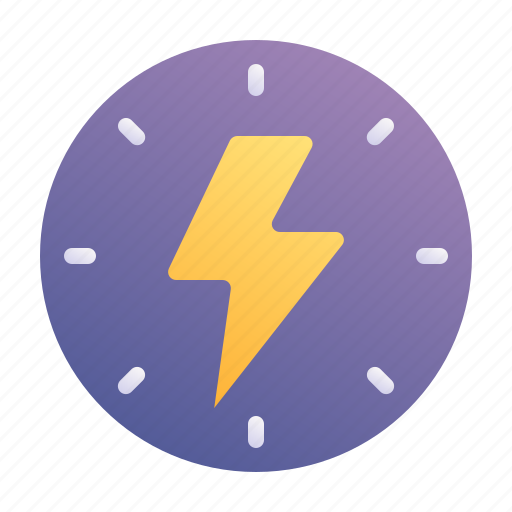 Flash Sales
Flash Sales







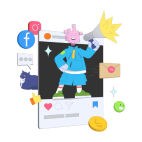














Comments (0)