Want to build a Telegram chatbot without touching a single line of code? Whether you want to automate replies, run a support bot, or just streamline communication with your audience, Telegram makes it surprisingly simple. And with the help of AI, you can take your bot from basic to smart in just a few steps.
This guide walks you through how to create your own Telegram chatbot for free using AI tools. Perfect for beginners, small business owners, and marketers who want to get started quickly.
What Is a Telegram Chatbot?
A Telegram chatbot is a virtual assistant that lives inside the Telegram app. It can automatically respond to messages, provide answers to frequently asked questions, help users place orders, share content, and much more.
Unlike traditional bots, an AI-powered Telegram chatbot can understand user intent, respond in natural language, and even personalize replies based on context.
And the best part? You can build it without any programming skills or costly software.
What You’ll Need to Get Started
Before diving into the steps, here’s what you need:
- A Telegram account
- A free no-code AI chatbot builder like ManyChat, Tidio, or Botpress
- Access to Telegram’s BotFather (official Telegram bot management tool)
- A clear idea of what you want your bot to do
That’s it. No hosting. No servers. No technical setup.
Let’s get building.
Step 1: Create Your Bot with Telegram BotFather
Telegram has a built-in tool called BotFather that helps you create and manage bots. It’s the official way to register your chatbot.
Here’s how to create your Telegram bot using BotFather:
- Open the Telegram app and search for BotFather
- Start the chat and click on the /start command
- Type /newbot to begin the setup
- Follow the prompts to:
- Choose a name for your bot (this will be public)
- Pick a unique username (must end in “bot”)
Once done, BotFather will generate an API token for you. This is like a password that connects your chatbot builder to Telegram.
Important: Save this token somewhere safe. You’ll need it for the next step.
At this stage, you’ve created a shell of your Telegram bot. Now it’s time to bring it to life using AI.
Step 2: Connect Your Bot to a No-Code AI Platform
Now that you have your Telegram bot and API token, the next step is to connect it to an AI chatbot builder. The good news is you don’t need to know how to code.
Many platforms let you build and manage Telegram chatbots visually using drag-and-drop tools or chat flow editors. Some popular options include:
- ManyChat – Supports Telegram bots, lets you build with AI, and has a free plan
- Tidio – Known for its simplicity and smart responses powered by AI
- Botpress – A more advanced option for deeper AI logic without coding
- Chatfuel – Designed for ease of use and comes with Telegram support
- Kompose by Kommunicate – Offers AI chatbot building with GPT integration
To connect your Telegram bot to any of these platforms:
- Sign up for an account on the platform
- Look for the option to add or connect a Telegram bot
- Paste the API token you got from BotFather
- Authorize the connection between the platform and Telegram
Once connected, you can start building your chatbot. Most platforms offer:
- Prebuilt templates
- GPT-powered auto-reply capabilities
- Keyword triggers
- AI fallback responses for unknown queries
This is where the magic happens. The bot is now ready to start having real conversations. Next, let’s build the actual chat flow.
Step 3: Design the Chat Flow with AI Responses
Once your bot is connected to the chatbot platform, it’s time to teach it how to chat. You don’t need to write code or understand programming logic — all you need to do is decide how the bot should respond based on what users ask.
Here’s how to structure it:
1. Welcome Message
Start by setting up a welcome message that appears when someone first chats with your bot. Make it friendly and clear. For example:
“Hi there, I’m here to help you with your questions. Type anything and I’ll try my best to help!”
2. Common Questions + Responses
List a few common questions people might ask and write responses to them. For example:
- Question: What are your prices?
Bot Response: You can view our pricing plans here: [insert link] - Question: How do I book a demo?
Bot Response: Click this link to book a free demo slot: [insert link]
Most no-code platforms let you train your chatbot with either:
- Keyword-based triggers – The bot looks for specific words and replies accordingly
- AI-powered understanding – GPT-based bots can understand intent even if the wording is different
3. AI Fallback for Unknown Questions
If someone asks something your bot doesn’t recognize, AI can take over. These AI responses can sound natural, like:
“I’m not totally sure about that, but let me find the best answer for you.”
Or
“Can you rephrase that? I’ll try my best to help.”
This makes the chatbot feel less robotic and more human.
4. Add Buttons or Quick Replies
You can make things easier by using buttons or quick replies. Instead of asking users to type everything, offer clickable options like:
- View Services
- Talk to Support
- Book a Demo
- FAQs
This keeps users engaged and moves them through your funnel faster.
Once your chatbot has these basic elements welcome message, common answers, AI fallback, and buttons, it’s ready to go live. Let’s move on to testing it before sharing it with your audience.
Step 4: Test Your Telegram Chatbot Before Going Live
Before sharing your Telegram bot with the public, it's important to test how it behaves in real chat scenarios. Even if it’s built using AI and no-code tools, it still needs a quick quality check to ensure everything works as expected.
Why Testing Matters
A chatbot that gives the wrong answers or responds slowly can confuse users and hurt your brand. Testing lets you experience the bot as a user would, so you can catch any mistakes, awkward phrasing, or broken links before anyone else sees them.
How to Test Your Telegram Bot:
- Open Telegram and Start a Chat
- Go to Telegram and search for your bot’s username (the one you set up earlier with BotFather).
- Start a conversation to see the welcome message and begin testing.
- Try Typing Common Questions
- Type a few questions your users might ask, such as:
- What services do you offer?
- How can I contact support?
- What are your working hours?
- Type a few questions your users might ask, such as:
- Check Button Actions and Quick Replies
- If you added buttons, make sure they appear correctly and lead to the right pages or actions.
- If you added buttons, make sure they appear correctly and lead to the right pages or actions.
- Test AI Fallbacks
- Try entering a question that’s not pre-programmed. See how the AI responds. It should still offer helpful replies without sounding robotic or giving unrelated information.
- Try entering a question that’s not pre-programmed. See how the AI responds. It should still offer helpful replies without sounding robotic or giving unrelated information.
- Watch for Delays or Errors
- If the bot takes too long to reply, or if it says something like “error occurred,” you may need to revisit your chatbot platform to fix those bugs or connection issues.
- If the bot takes too long to reply, or if it says something like “error occurred,” you may need to revisit your chatbot platform to fix those bugs or connection issues.
- Test Across Devices
- Try chatting with your bot on both desktop and mobile to make sure the experience is smooth on all platforms.
- Try chatting with your bot on both desktop and mobile to make sure the experience is smooth on all platforms.
- Ask Someone Else to Test It
- Share your bot with a friend or teammate and get their feedback. A fresh pair of eyes might notice issues you overlooked.
- Share your bot with a friend or teammate and get their feedback. A fresh pair of eyes might notice issues you overlooked.
Bonus Tip:
Most platforms allow you to preview AI conversations before making them live. Use this feature to tweak the tone, polish the wording, or improve the flow.
Once your Telegram chatbot passes the test and feels helpful, fast, and natural, it’s ready to meet your audience. In the next step, you’ll learn how to promote and grow your chatbot’s reach.
Step 5: Share and Promote Your Telegram Chatbot
Once your Telegram chatbot is tested and ready, it’s time to share it with the world. A bot won’t bring value if no one knows it exists. This step is about getting your chatbot in front of the right audience and encouraging users to interact with it.
Add Your Bot Link Everywhere
Telegram bots have a unique link like:
https://t.me/yourbotname
Make sure this link is easy to find across your digital platforms.
Here are a few ideas:
- Instagram Bio: Add your bot link with a simple CTA like “Chat with us on Telegram.”
- WhatsApp Auto-Reply: Tell users they can also reach you on Telegram via your bot.
- Facebook & Twitter Posts: Share a post about your bot’s features and include the link.
- Email Signature: Add a clickable link with text like “Chat with our Telegram Bot.”
- Your Website: Add a Telegram icon in your footer or use a pop-up to promote it.
Create a Clear Call to Action
Instead of just dropping a link, explain what the bot can help with. For example:
- “Want to check our latest offers instantly? DM our Telegram bot.”
- “Need help with your order? Chat with our Telegram assistant.”
This tells people why they should click.
Run a Small Campaign
Even if you’re not spending money, you can run a basic campaign:
- Stories or Reels: Create a short video showing how the bot works.
- Chat Screenshots: Share previews of helpful bot replies.
- Telegram Channel Promo: If you have a Telegram channel, pin a message about your new bot and how to use it.
Add the Bot to a Telegram Group
If you run a community or business group on Telegram, you can add the chatbot there as a moderator or assistant. For example, it can:
- Greet new members automatically.
- Answer FAQs inside the group.
- Send updates or scheduled messages.
This gives your bot more visibility and encourages interaction in a space where people are already active.
Bonus: Use a Short Link Tracker
If you want to see how many people click on your Telegram bot link, use tools like Bitly or Rebrandly to shorten the URL and track clicks. This will help you see what promotion methods are working.
In the final step, we’ll quickly review how to improve and scale your chatbot once it starts getting more users.
Step 6: Improve, Scale, and Keep Your Telegram Chatbot Smart
Creating your Telegram chatbot is just the beginning. Once it’s live and people start using it, you’ll get a clearer idea of what’s working and what needs to be better. This final step focuses on how to improve your bot, grow your audience, and keep your chatbot useful without needing any coding skills.
Analyze Conversations and Feedback
Most no-code chatbot builders give you access to chat history and performance metrics. Check:
- Which messages are getting the most responses
- Where users drop off or stop replying
- What kind of questions do users ask repeatedly
This will help you understand what to improve, add, or remove.
You don’t need to go through everything manually. Use AI tools (like ChatGPT or the platform's built-in analysis tools) to summarize chat data and suggest improvements in flow or tone.
Add More Flows Based on Real Questions
As you grow, people may start asking about things you didn’t think to include. You can create new flows based on:
- Order tracking
- Refund policies
- Appointment bookings
- Pricing breakdowns
Make sure each answer is helpful, direct, and clear.
Also, keep answers short enough to read quickly, but detailed enough to avoid confusion. The goal is to reduce human workload, not create more.
Scale With Automation
If your chatbot is helping with customer support or lead generation, think about:
- Integrating CRM tools: Automatically send leads to your Google Sheets, Notion, or CRM.
- Using APIs: Some no-code tools like ManyChat or Kommo let you connect external data like product stock, user profiles, or delivery status.
- Setting conditions: For example, if the user says “urgent” or “order problem,” you can trigger an instant human handover.
Even without writing a single line of code, these features can make your bot smarter and more useful over time.
Keep Your Bot Active and Human-Friendly
Update your bot monthly. Add seasonal greetings, mention any new services, or change default welcome messages. Bots that feel alive get better engagement.
Tips to stay user-friendly:
- Use first-person: “Hi, I’m your virtual assistant.”
- Add emojis where it makes sense
- Don’t overwhelm with long menus or too many choices
And always give users a way to exit, skip, or talk to a human.
Grow Your Telegram Bot Audience
Now that your bot works well, promote it more:
- Partner with influencers who use Telegram
- Offer a discount or freebie for first-time users who chat with your bot
- Mention your Telegram bot in your other chatbot flows on WhatsApp or Instagram
As you keep refining it, your Telegram bot can become one of the easiest and most cost-effective ways to serve users and generate leads without adding pressure on your support team.
Final Thoughts: Telegram Chatbots Are Simple, Smart, and Scalable
You don’t need to be a developer, tech wizard, or AI engineer to build a great chatbot. With today’s no-code platforms and AI tools, any freelancer, small business owner, or marketer can create a Telegram chatbot that feels human, works 24x7, and saves hours.
Whether you're automating FAQs, collecting leads, handling support requests, or just giving users a better experience, a Telegram chatbot can do the job with almost zero cost.
The best part? You can start free, improve as you go, and scale when you're ready, all without writing a single line of code. Just one bot can make your business faster, friendlier, and more efficient.
So if you've been holding back because it felt too complicated, now you know it's not. You’ve got the tools, the steps, and the strategy. All you need to do is start.
 Bundles
Bundles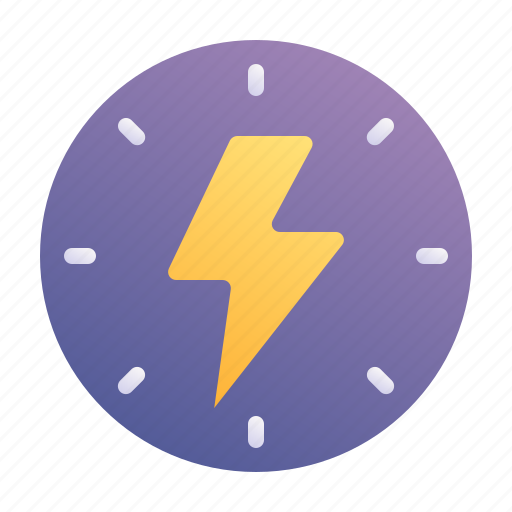 Flash Sales
Flash Sales







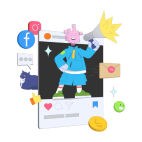














Comments (0)