Shopping has always been about convenience. Over the years, we've seen a shift from traditional brick-and-mortar stores to online shopping, and now, to an even more streamlined approach: WhatsApp E-commerce stores. WhatsApp isn’t just for staying in touch with friends. With its 2 billion active users globally, it offers a unique platform for e-commerce. Imagine browsing through products, placing orders, and even making payments, all without leaving your favorite messaging app. That’s the power of a WhatsApp E-commerce store.
This blog will explore what a WhatsApp E-commerce store is, the benefits it offers, and how you can effectively manage inventory and increase sales through this platform. If you’re curious about how this could change the way you do business, read on.
What is a WhatsApp E-commerce Store?
A WhatsApp E-commerce store is a digital storefront that operates directly within WhatsApp using the WhatsApp Business app or API. Businesses can create a product catalog, manage customer inquiries, take orders, and even facilitate payments—all without leaving the app. This setup makes shopping as easy as chatting with a friend, providing a seamless and familiar experience for users.
With over 2 billion active users globally, WhatsApp provides a massive opportunity for businesses to engage customers where they already spend their time. This isn’t just convenient; it’s a strategic move to meet customers in their digital comfort zone.
Benefits of a WhatsApp E-commerce Store
So, why should you consider setting up a WhatsApp E-commerce Store? Here are some compelling reasons:
1. Direct Customer Engagement
Unlike traditional e-commerce, where customer interaction is often limited to emails or website forms, WhatsApp allows businesses to engage directly with customers through a more personal medium. This direct line of communication fosters trust and allows for real-time interaction, which can significantly enhance the customer experience.
2. Increased Convenience for Customers
Customers love convenience. With a WhatsApp store, they can browse products, ask questions, and place orders—all without leaving the app they use daily. This seamless shopping experience can lead to higher customer satisfaction and increased loyalty.
3. Cost-Effective and Easy to Set Up
Setting up a WhatsApp store is more affordable than building a full-fledged e-commerce website. With a low barrier to entry, small businesses can quickly get started with minimal investment. Plus, WhatsApp’s user-friendly interface makes it easy to manage without needing technical expertise.
4. Higher Conversion Rates
Since WhatsApp is a platform where users are already highly active, businesses can reach customers more effectively than through other channels. The immediacy of the platform means customers are more likely to see and respond to messages, leading to higher conversion rates.
5. Multistore and Multi-Theme Flexibility
A WhatsApp store isn’t limited to a single style or theme. With options for multi store setups and multiple themes, businesses can customize their store to align with their brand identity and appeal to their target audience.
Managing Inventory and Orders on the WhatsApp Store
Setting up a WhatsApp store is just the first step. To run it effectively, you need to manage your inventory and orders efficiently. Here’s how to do it:
Inventory Management Tips:
- Create a Product Catalog: Start by setting up a detailed product catalog using the WhatsApp Business app. Ensure that each product entry includes clear images, concise descriptions, prices, and any relevant details like sizes or colors available. Regularly update this catalog to reflect your inventory accurately
- Automate Notifications: Set up automated notifications to alert you and your customers about order confirmations, shipping details, and low stock alerts. This helps maintain transparency and keeps customers informed.
- Integrate with Inventory Management Software: For larger businesses, integrating WhatsApp with inventory management software can help sync your product catalog across multiple sales channels, ensuring consistency and accuracy.
Order Management Tips:
- Use Quick Replies: WhatsApp’s quick reply feature can help manage common customer queries about orders, shipping, and returns. This saves time and ensures a consistent response.
- Utilize Labels for Order Management: WhatsApp Business offers a label feature that allows you to categorize chats and orders. Use labels such as “New Order,” “Pending Payment,” “Shipped,” and “Completed” to track the status of each order. This simple system helps you stay organized without the need for additional software.
- Leverage WhatsApp Business API: For businesses with high order volumes, the WhatsApp Business API allows for seamless integration with your CRM and order management systems, automating the entire order processing workflow.
- Maintain Personalized Communication: Keep the personal touch alive by using templates for order confirmations, shipping updates, and feedback requests. Personalization can significantly enhance the customer experience and build loyalty.
Increase Sales with WhatsApp Store
Now that you have your WhatsApp store set up, it’s time to think about how you can drive sales. Here are some strategies to maximize your store’s potential:
1. Engage with Customers Regularly
Regular engagement is key to staying top-of-mind with your customers. Use WhatsApp to send personalized promotions, special offers, and updates about new products. But remember to keep it balanced—nobody likes spam.
2. Leverage WhatsApp Status
Much like Instagram Stories, WhatsApp Status allows you to post images, videos, and text updates that disappear after 24 hours. Use this feature to showcase new arrivals, behind-the-scenes content, or testimonials from happy customers. It’s a subtle yet effective way to keep your store top-of-mind.
3. Offer Exclusive Deals and Discounts
Create a sense of urgency by offering exclusive deals and discounts to your WhatsApp contacts. This strategy not only incentivizes purchases but also encourages customers to share your store with their friends and family.
4. Utilize WhatsApp’s Broadcast Feature
WhatsApp allows you to create broadcast lists where you can send messages to multiple customers at once. Use this feature to announce new products, share exclusive discounts, or remind customers about abandoned carts. The best part? These messages feel personal, not spammy, because they land directly in the customer’s private chat.
5. Offer Flash Sales and Limited-Time Offers
Create a sense of urgency by offering flash sales or limited-time offers. Announce these deals through your WhatsApp store, and watch as your customers rush to grab the discounts. This tactic not only boosts sales but also increases customer engagement.
6. Encourage Customer Feedback and Reviews
Customer feedback is invaluable. Encourage your customers to leave reviews or share their experiences directly on WhatsApp. Positive reviews can be shared on your Status or as part of your promotional messages, adding credibility to your store.
Looking To Start Your Own WhatsApp Store?
If you’ve read this far, you’re probably thinking about taking your business online through WhatsApp. And it doesn’t have to be complicated.
At InternetKeeda, we provide a straightforward solution to help you set up and manage your WhatsApp E-commerce store effortlessly. Our platform offers an easy setup, a comprehensive dashboard, multi-store and multi-theme options, and integrated tools like ChatGPT for content writing—all designed to enhance your online business experience.
You don’t need a tech background to get started. You just need a willingness to try something new. And with a one-year validity plan, you can explore all the features—like a custom domain, subdomain, various themes, and secure payment options—with no rush
Conclusion:
We’ve covered a lot, from understanding what a WhatsApp E-commerce store is to managing it and boosting your sales. But the bottom line is simple: selling on WhatsApp isn’t just about reaching more customers—it’s about engaging them in a way that feels personal, convenient, and trustworthy.
Why not see for yourself? Start selling directly through WhatsApp with InternetKeeda and experience the difference. Your customers are already there—now it’s your turn to meet them.
 Bundles
Bundles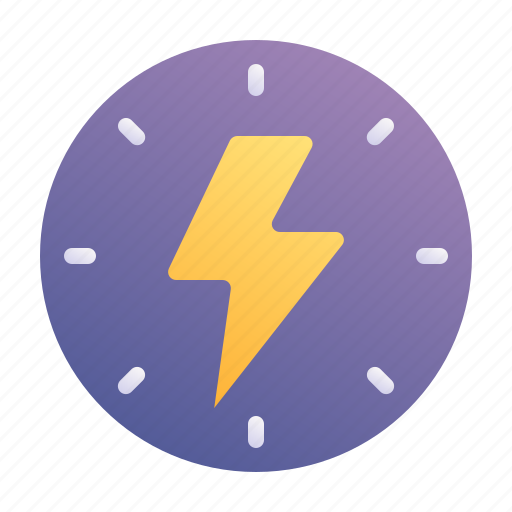 Flash Sales
Flash Sales







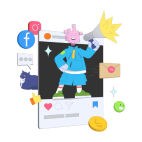














Comments (0)