Why These Lesser-Known Tools Can Transform Your Strategy
In a world saturated with lists that keep repeating the same few tools from Canva to HubSpot and Notion, it’s easy to fall into the trap of thinking the top tools are all that matter. But that’s far from the truth. Beneath the surface, there’s an entire layer of digital marketing tools that most entrepreneurs and marketing teams don’t even consider. These tools aren’t flashy, but they quietly drive impressive results, often behind the scenes of fast-growing startups, solo creators, and even agencies that prefer efficiency over buzz.
Here’s what’s happening out there. The loudest tools get the most attention, not always because they’re the best, but because they have big marketing budgets. Meanwhile, many small but powerful platforms are being utilized by savvy marketers who prioritize function over fame. And those tools? They’re often faster, cheaper, and more focused than the household names.
Imagine trying to grow a business with a limited team, minimal funding, and a deadline that’s always around the corner. That’s where these underrated tools shine. They save time, reduce clutter, automate processes, and give you insights that tools ten times the price might miss. In some cases, they’re the exact tools that give underdog brands an edge, the quiet advantage no one talks about until it’s too late.
This blog is for founders still working out of cafés, marketers juggling five platforms at once, freelancers trying to grow without burning out, and teams who know there’s always a smarter way. We’ll go one by one through ten underrated tools you probably haven’t tried yet. Each section will explore what makes the tool valuable, how people are using it in real business scenarios, and where it fits into your workflow.
And we’re not just talking features. We’ll explore the mindset behind why these tools work. The philosophy of less noise, more clarity. Because digital marketing doesn’t reward effort alone, it rewards smart systems, sharp focus, and consistency. If your toolbox is full but your results are stalling, this post might just be the reset you didn’t know you needed.
So let’s start with the first one, not just a tool, but a different way of working.
Keyword Hero Turns Your Organic Traffic from Guesswork into Strategy
When most marketers think about SEO tools, they often think of heavy hitters like SEMrush, Ahrefs, or even Google Search Console. While these platforms are undeniably powerful, there’s a blind spot that most users forget about the “(not provided)” data in Google Analytics. This missing keyword data can significantly limit your understanding of your organic traffic. That’s where Keyword Hero steps in, and frankly, it's been quietly transforming how small teams handle SEO.
Keyword Hero connects Google Analytics with your Google Search Console data, essentially reuniting you with the exact keywords that bring users to your site. The keywords that Google Analytics hides? Keyword Hero works to restore them using machine learning and clickstream data. For small businesses and startups relying on SEO, this is a game-changer because it fills in the missing puzzle pieces of what’s working.
Here’s a common scenario. You’re running a blog or landing pages optimized around key phrases. You check Google Analytics and see that traffic is coming in great, right? But when you look at the keyword-level data, all you get is vague summaries or the dreaded “not provided.” How are you supposed to double down on your wins or fix what’s underperforming if the insights are incomplete?
With Keyword Hero, you don’t just get a dashboard. You get back your visibility. You begin to see which keywords are leading to conversions. You can compare organic traffic quality across different keyword groups. And if you're split-testing headlines or reworking on-page SEO, it helps you tie results back to actual search intent.
The emotional difference here matters. For solo founders or small teams, there’s often a sense of shooting in the dark with SEO. You put in the hours writing content, optimizing titles, and adding internal links, but you’re not sure what’s moving the needle. Seeing actual keywords show up in reports makes the work feel more strategic and less like guesswork.
What makes Keyword Hero particularly underrated is its accessibility. It offers a free plan for small websites, and even the paid plans are reasonable compared to big-name SEO platforms. For startups in India, solo consultants, or bootstrapped creators trying to make SEO work without hiring an entire content team, this is one of those tools that quietly delivers results in the background without adding to your cognitive overload.
Startups like D2C wellness brands and indie SaaS products have quietly used Keyword Hero to sharpen their blog strategies. Some have reported ranking jumps simply because they discovered keywords their users were already arriving for, and then created more content around that. Instead of throwing content at the wall, they were able to double down on what their audience wanted.
The real win? It's not about replacing your existing tools. It’s about augmenting them with insights that are usually locked behind a paywall or just lost entirely. If you want to start treating SEO less like a gamble and more like a growth engine, Keyword Hero might be the most important tool you’ve never heard of.
Meet Swipe Pages: The Secret Weapon for High-Converting Mobile Landing Pages
If you’ve ever built a landing page that looked perfect on desktop but fell apart on mobile, you’re not alone. Many business owners spend hours perfecting their pages only to realize that mobile visitors aren’t converting. This isn’t just a design flaw. It’s a revenue leak. And in a country like India, where over 70 percent of internet users access the web primarily through smartphones, that leak could cost you real growth. That’s where Swipe Pages quietly excels.
Swipe Pages is a mobile-first landing page builder that doesn’t just adapt to mobile but prioritizes it. Unlike some traditional builders that try to retrofit a desktop design into a smaller screen, Swipe Pages gives you the ability to build lightning-fast mobile pages from scratch. That kind of speed and focus is no longer optional. It’s foundational.
Let’s talk about the experience. Building with Swipe Pages feels like designing with intent. You get AMP support baked in, which means your pages load almost instantly on mobile. There’s no messing with bloated code or endless plugins. It’s clean, fast, and focused. And because it was built with performance in mind, it’s optimized for high conversion without you having to learn technical tricks.
The real power shows up when you start running campaigns. Let’s say you’re promoting a webinar, a limited-time discount, or even just collecting leads. You don’t want your traffic going to a slow-loading, generic page that half your audience bounces from. You want a purpose-built page that’s made to convert. That’s what Swipe Pages delivers.
Founders of early-stage eCommerce brands have used Swipe Pages to test product launches before building out full websites. Coaches and consultants use it to validate offers with targeted ad traffic. Agencies use it for client campaigns where speed and simplicity matter more than fancy animations.
And here’s something that’s often overlooked. Tools like Swipe Pages give you time back. You’re not spending hours wrestling with design templates or waiting on a developer to make one change. You launch faster, test ideas sooner, and iterate without stress.
It’s also built with real-world marketers in mind. You can integrate your form submissions directly with CRMs or email tools. Whether you’re using Mailchimp, ActiveCampaign, or even Google Sheets, it connects easily without requiring complex automations. That makes it especially useful for teams that are small and scrappy, but still want to look and perform like the pros.
In a digital environment where attention spans are shrinking and mobile-first is no longer just a buzzword, Swipe Pages gives you a competitive edge. It doesn’t overwhelm you with features. It gives you exactly what you need to get results. Fast.
For startups trying to stretch every ad dollar and for freelancers who need to deliver client results without technical baggage, Swipe Pages is a tool that stays in the background while quietly pushing your performance forward.
Exploding Topics: The Shortcut to Knowing What Your Audience Wants Before They Do
Imagine sitting in front of your screen, trying to plan next month’s content calendar or ad campaign. You’ve got tools that tell you what was performed last week, last month, or maybe even last quarter. But what if you could skip ahead and know what your audience is about to care about, before they even search for it? That’s not just a marketing edge. It’s a strategy that can completely reshape how you create, rank, and connect. Exploding Topics does exactly that.
It’s not just another keyword tool. It’s a predictive engine that spots early trends before they become mainstream. Built by a team of researchers and powered by deep data, it scans forums, social platforms, and search behavior patterns to detect topics that are quietly heating up. These aren’t just fads. They’re patterns. And for a startup or content creator trying to get ahead of the curve, that kind of insight is priceless.
Most marketers chase after volume. They write about what everyone else is already ranking for. But the smart ones look for timing. They publish content before the wave hits. When that happens, they’re not just participating in the conversation. They’re leading it.
Exploding Topics gives you a way to do that consistently. Let’s say you’re in SaaS or eCommerce or maybe even running a coaching business. The platform lets you explore topics emerging within your niche, often months before they start trending on Google Trends or being picked up by the bigger SEO tools. That timing advantage helps you craft content that earns clicks before competition spikes.
And this isn’t theoretical. A number of DTC brands and SEO strategists have built full-funnel campaigns based on trend signals from this tool. By the time the rest of the market catches on, they already have a top-ranking blog post, a targeted lead magnet, or an optimized product page sitting in wait. That head start often turns into traffic and trust that’s hard to beat.
The user experience is refreshingly simple. You can search by category, see trendlines over time, and even dive into curated lists updated weekly. You don’t need to interpret vague graphs or dig through spreadsheets. The trends are visual and direct. More importantly, they’re specific enough to be actionable. It’s not just “AI is trending.” It might be “AI for recruitment platforms” or “voice assistant integration in edtech.” That specificity matters.
Think of Exploding Topics as your marketing radar. It won’t replace your SEO tools or your content calendar. But it will influence what goes into them. For creators and startups trying to build authority with limited resources, picking the right topic at the right time can change the game.
This is the kind of tool that rarely shows up in best-of lists. Not because it doesn’t work. But because it works so well that the people using it prefer not to share it widely.
SwipeWell: The Hidden Goldmine for Building Smarter Campaigns
Every marketer knows the feeling. You see a brilliant email subject line, a perfectly crafted landing page, or a paid ad that just works. You take a screenshot, maybe save it somewhere on your desktop or a random Notion page, then forget about it completely. Inspiration strikes often, but systems for collecting and using that inspiration? That’s a whole different challenge. This is where SwipeWell quietly shines.
SwipeWell isn’t just a swipe file tool. It’s a full-blown digital archive for marketing ideas that lets you capture, tag, organize, and return to those little moments of genius. Whether it’s an onboarding email, a TikTok ad, a headline from a SaaS landing page, or a pricing strategy from a competitor’s site, SwipeWell gives you a place to keep it all and, more importantly, to use it when it matters.
It works right inside your browser. With a single click, you can save what you see and tag it for the type of campaign you're planning. Categories like “email copy,” “pricing pages,” or “testimonials” make it easy to find patterns when you're looking to launch your next campaign. It becomes a living library of strategies that are already working in the wild, broken down into formats that you can adapt, remix, and apply.
This is where the magic happens. Most marketing campaigns are built in isolation. You brainstorm ideas, create messaging, and hope it resonates. But SwipeWell lets you build in context. Instead of starting from scratch, you’re starting with reference points that have already proved themselves in real campaigns. You’re not copying. You’re absorbing what works and making it your own.
Agencies use it to collect inspiration across industries. Freelancers use it to sharpen their portfolios and proposals. In-house teams use it to align their brand voice and stay consistent across multiple platforms. And solo founders? They use it to level up quickly, learning how the best campaigns are built by studying the best campaigns ever made.
SwipeWell isn’t just about creative theft. It’s about building your creative system. A place where your eyes-in-the-wild moments become assets, not just forgotten screenshots. It turns consumption into creation. Inspiration into execution.
Here’s something interesting. Some of the fastest-growing creators and brands on platforms like LinkedIn and YouTube keep a SwipeWell-style archive behind the scenes. It’s part of their workflow, quietly informing everything from thumbnails to hook lines to funnel pages. They’re not just hoping to get better. They’re training on what’s already working, over and over again.
SwipeWell doesn’t make noise. It doesn’t show up in Google’s top ten marketing tool lists. But if you’ve ever felt stuck staring at a blank content doc or a draft ad that feels flat, it can change how you work, not just once, but for every campaign going forward.
Keyword Surfer: When Simplicity Meets Strategy for Smarter SEO
There’s something quietly powerful about tools that work in the background. The ones that don’t require ten tabs, hour-long tutorials, or an entire course to operate. Keyword Surfer fits into that rare category. It doesn’t scream for your attention, but once you start using it, you wonder how you ever lived without it.
For marketers, content writers, and solo founders working at the edge of deadlines, SEO often becomes overwhelming. Between keyword research, competition analysis, and content planning, the process can start to feel like more effort than it’s worth. Keyword Surfer solves that problem by giving you real-time SEO data right inside your browser, exactly where you’re already working.
It’s a Chrome extension that sits quietly alongside your Google search results. Every time you type in a keyword, it shows you the monthly search volume, estimated CPC, and even a list of related terms, without you having to open another tool. And it’s free. No logins, no complicated dashboards, just the data you need, when you need it.
But here’s where it gets interesting. It’s not just a convenience tool. It subtly trains your brain to think in terms of opportunity. When you search for a phrase and see a low-competition keyword with good volume right next to it, you start building content ideas on the fly. You begin spotting content gaps and positioning angles without leaving your browser. That kind of habit compounds over time. You start creating faster, with more clarity and strategy baked into every article or landing page.
Small businesses and new startups benefit most from this kind of intuitive SEO. They often don’t have time to run full-scale keyword audits. They need to move quickly. Keyword Surfer lets them vet ideas in real time, brainstorm headlines with search intent in mind, and even estimate content potential without getting bogged down in tools they don’t fully understand.
And because it’s browser-based, it integrates naturally into your research process. If you’re writing a blog, validating a product name, optimizing a YouTube title, or researching a market niche, Keyword Surfer becomes a quiet co-pilot. Always there, always one step ahead, but never in the way.
One of the smartest content creators I know built a six-figure affiliate site starting with nothing but Keyword Surfer and Google Docs. No expensive tools, no agency help. Just smart observation, consistent writing, and a tool that helped her make better choices faster.
This is what makes Keyword Surfer underrated. It doesn't replace your SEO suite. It complements it, building SEO awareness into your everyday workflow. It helps you stop guessing and start spotting patterns. That shift, over time, adds up to more traffic, better content, and fewer wasted hours.
Tally: A No-Code Form Builder That Feels Like a Conversation
Forms have always been a necessary evil in digital marketing. Whether you're collecting emails, running surveys, or building lead magnets, there's usually a form standing between your content and your customer. The problem is, most forms feel like homework. Cold. Transactional. Designed for data, not people.
Tally flips that entirely.
It’s not just another form builder. It’s a tool that makes digital interaction feel human again. It works more like a conversation than a clunky submission box. Built for simplicity, but with depth hidden underneath, Tally gives creators and marketers the ability to build powerful forms without writing a single line of code and still look like pros doing it.
Here’s what makes Tally different. The interface is clean and intuitive, but it also speaks your language. You can embed logic, accept payments, and create branded forms that don’t look like they came from the early 2000s. But the real win? It doesn’t put limitations behind a paywall the way most other form builders do. You get nearly all the features from the start, which is a rare kind of generosity in a landscape where every feature is usually a paid upgrade.
For small businesses and creators, that’s a game changer. You can launch a pre-order campaign, build a customer feedback flow, or even set up client onboarding in less than an hour — all without needing a developer or designer. It’s the kind of tool that quietly becomes essential. You start using it for one project, then realize you’re using it for everything.
One founder I spoke to uses Tally to collect investor interest during funding rounds. Another? She built her entire course enrollment system using it. There’s a reason many newsletter creators and indie product builders are switching from expensive survey platforms to Tally. It feels lighter. More personal. And more flexible.
It also integrates seamlessly with tools like Notion, Zapier, Airtable, and Google Sheets. That means your workflow doesn’t stop when the form is submitted. It continues on autopilot, turning leads into actions, feedback into roadmaps, and interest into revenue.
And from a user experience point of view, it’s smooth. No pop-ups. No annoying redirects. Just clean forms that work on any device, load fast, and feel like part of your brand. The more digital marketing leans into automation and scaling, the more important it becomes to make every touchpoint feel personal. Tally gives you that power, without making things complicated.
Most marketers overlook form tools because they seem like a small part of the equation. But forms are how people talk back to your brand. They’re how ideas become validation. How visitors become leads. If you’re treating them like an afterthought, you’re leaving potential on the table.
Tally helps you turn those silent moments into connections.
Whimsical Where Strategy Meets Clarity Without the Overwhelm
Sometimes, the hardest part of digital marketing isn’t the execution. It’s getting your ideas out of your head and into a format your team or client can understand. Strategy docs get buried in Google Drive. Project boards feel cluttered. And brainstorming sessions leave behind a trail of half-baked ideas that no one follows through on.
Whimsical changes that. Quietly. Elegantly. Without needing a tutorial or a second login. It’s a visual thinking tool that bridges the gap between chaos and clarity, letting you map out ideas, funnels, workflows, content structures, and strategies all in one place.
Unlike clunky diagram software or design-first platforms that require too much effort to make things look right, Whimsical is built for thinkers. The interface is minimal and fast. You drag, drop, sketch, and write without friction. It feels like laying your thoughts out on a whiteboard, but with the added power of sharing, commenting, and collaborating in real time.
Where it becomes truly powerful for marketers is in planning. You can build customer journey maps that make sense. Create editorial calendars that feel like a living, breathing process. Sketch out email funnels and ad campaign flows in a way that your client can instantly grasp. No technical background required. No messy spreadsheets or long-winded docs.
A freelance marketer I interviewed uses Whimsical as the centerpiece of her onboarding process. The first thing she sends her clients is a map of their content strategy built in Whimsical. It looks beautiful, is easy to digest, and instantly sets the tone that this is going to be organized and thoughtful work. That alone has helped her close more deals.
For early-stage startups or bootstrapped agencies, Whimsical becomes an internal asset too. You can visualize your roadmap, organize team roles, and sketch out wireframes for new landing pages without switching tools. It’s the kind of flexibility that cuts down on meetings and brings alignment much faster.
But what stands out is how low the barrier to entry is. You don’t need to be a designer or strategist to use it. You just need ideas. And once you get used to seeing your thinking laid out visually, you start solving problems faster. You begin identifying gaps before they become issues. And that’s the kind of foresight that saves time and budget in the long run.
In a space where documentation is either too casual to be useful or too complex to be followed, Whimsical finds the sweet spot. It gives structure to creativity and purpose to planning. And once it becomes part of your process, you’ll notice your marketing feels sharper, more aligned, and a lot easier to execute.
Fathom Analytics Making Privacy-Friendly Data Simple and Powerful
There’s a moment in every marketer’s life when you open your Google Analytics dashboard and feel completely overwhelmed. The data is all there, sure, but it’s buried under layers of filters, confusing terminology, and a cluttered interface that hasn’t aged well. And with new regulations, privacy concerns, and consent pop-ups taking over every website, it’s getting harder to balance user trust with actionable insights.
Fathom is the quiet alternative more marketers should know about. It’s fast. It’s clear. It respects privacy by default. And it tells you exactly what you need to know without making you dig for it.
This is not just another lightweight analytics tool. It’s built with a strong point of view that simplicity creates focus. You get instant access to your site’s traffic, top pages, referral sources, bounce rates, and goals all on one screen. It loads fast and gives you the core insights that drive marketing decisions without requiring hours of interpretation.
For small businesses, solo creators, and even larger companies that don’t need the complexity of enterprise systems, Fathom is a breath of fresh air. You install one line of code, and it starts working. There’s no complicated setup, no cookie banners, and no personal data being collected. That means your site complies with GDPR, CCPA, and other privacy laws automatically.
One DTC brand owner shared how switching to Fathom helped their team focus on what mattered. Instead of obsessing over every traffic spike or campaign variance, they started tracking the metrics that correlated with real conversions: product page views, newsletter signups, and checkout completions. It simplified their internal reporting and gave their team more confidence in decision-making.
Fathom also lets you create simple goals that show you whether visitors are doing what you want them to do. There’s no steep learning curve. No tag manager wizardry. Just clean, honest data that helps you move faster and smarter.
What makes it even more impressive is the ethos behind it. The founders are vocal advocates for ethical tech. They’ve built the tool in public, responded to feedback from the indie business community, and consistently refused to sell out to ad tech giants. That integrity shows up in the product. It’s lean, but solid. Simple, but reliable.
Marketers spend too much time trying to extract meaning from dashboards that weren’t designed for them. Fathom flips that. It’s built for the person who needs to see the story behind the numbers, without the noise. Whether you’re presenting results to a client, pitching growth to investors, or just figuring out what’s working on your site, Fathom gives you clarity fast.
Frase Changing the Way You Research and Write Content That Ranks
Creating content that ranks on Google used to mean hours of keyword research, competitor analysis, outline building, and then the actual writing itself. For small teams and solo marketers, this process often becomes a bottleneck. You know content is important. You know SEO drives traffic. But when the process feels like climbing a mountain every time, it’s tempting to skip it altogether or settle for shallow posts that don’t perform.
Frase changes that completely. It’s not a writing tool in the traditional sense. It’s a content intelligence platform that helps you figure out exactly what to write, how to write it, and why it will work.
Let’s break that down. Say you want to rank for a term like “email marketing for beginners.” You pop it into Frase, and in seconds, you get a breakdown of the top 20 results currently ranking. You see the questions they’re answering, the headings they use, the average word count, the most used phrases, and more. That research alone would take you a few hours if done manually.
Frase condenses it into one place and gives you the clarity to build a stronger, more focused article that fills the gaps those other pages are missing.
But it doesn’t stop at research. The tool helps you create SEO-friendly outlines in minutes. It nudges you toward using the language that search engines are favoring for that query. And it allows you to work inside a distraction-free editor while tracking how closely your content matches top-performing competitors.
For early-stage startups and marketing teams that don’t have dedicated SEO analysts, this tool becomes a quiet strategic advantage. You move faster, skip the fluff, and publish content that’s built to perform.
A freelance content strategist I know uses Frase as her secret weapon. She works with B2B SaaS clients and usually delivers 8 to 10 long-form blog posts per month. Before Frase, each post would take a few days. Now, with automated outlines and streamlined keyword insight, she gets them done in half the time. More importantly, her clients are seeing better rankings often in less than 30 days, and they think she’s working magic.
The real magic is in the way Frase blends AI with strategy. It doesn’t write your content for you in a robotic, generic way. It gives you the foundation to write smarter content that meets both user intent and SEO requirements.
For marketers who hate blank pages and wasted drafts, this is a tool worth trying. It’s a reminder that content isn’t just about creativity, it’s also about structure. And when you get both right, that’s when your articles don’t just exist, they get read.
Whatagraph Turning Marketing Reports into Conversations, Not Confusion
If you’ve ever had to explain digital campaign results to a client or your boss, you know the struggle. Metrics that feel obvious to you might sound like another language to someone less familiar with CPCs, ROAS, or bounce rates. And when you’re pulling data from five different platforms, pasting screenshots, double-checking numbers, and trying to make it look presentable, the entire process starts to feel more like busywork than meaningful strategy.
Whatagraph solves that in a way that’s both simple and smart. Instead of hopping between Google Analytics, Facebook Ads, Instagram Insights, LinkedIn Campaign Manager, and maybe a CRM for good measure, this platform connects them all. It pulls your marketing data into one clean, customizable dashboard where everything updates in real time.
But that’s just the start. What makes Whatagraph different is how beautifully it turns complex data into clean visuals that tell a story. You’re not just sharing charts. You’re showing progress, highlighting wins, spotting red flags, and making it easy for anyone, regardless of marketing knowledge, to understand what’s going on.
One marketing lead I spoke with at a midsize D2C brand said it best. Before Whatagraph, their monthly report took two days to compile. It involved spreadsheets, screenshots, and a lot of guesswork. After switching, she now sends a live dashboard link to her CEO every Friday morning. It shows traffic growth, campaign engagement, and lead quality, all updated automatically. No manual work. Just clarity.
The tool also comes with pre-built templates tailored for different use cases. Running a Google Ads campaign? There's a report format ready to go. Managing multiple clients at an agency? Each one gets a separate dashboard that pulls from their accounts, so you never mix up data. For freelancers trying to look more professional or agencies trying to retain clients longer, that kind of polish adds credibility fast.
Here’s where it gets even better. You can set up scheduled reports that email directly to stakeholders at whatever frequency you choose. Weekly updates to the sales team. Monthly breakdowns for clients. No one needs to log in or ask where things stand. Everything just shows up, ready to digest.
Whatagraph doesn’t just automate reporting. It removes the mental load of proving your work is working. And in a marketing world where results matter more than ever, that’s not just convenient. It’s powerful.
If you’ve ever felt like your results were strong but buried in messy dashboards that no one understood, this is your chance to change that. When people see the story clearly, they get on board faster. They approve budgets, support new ideas, and see your marketing not as an expense, but as a driver of growth.
SwipeWell Helping You Build a Brain for Better Marketing Ideas
Every marketer has that one moment where they see a killer Instagram carousel, a landing page headline that just clicks, or an email subject line that feels so good they wish they’d written it themselves. But by the time they try to recreate it or explain it to their designer or copywriter, the moment is gone. The inspiration fades, the link is lost, and that brilliant piece of content becomes just a vague memory.
SwipeWell is built to solve exactly that problem. It’s a visual swipe file tool that lets you save, organize, and revisit great marketing examples, the kind of inspiration you come across every day but forget to capture. Think of it like Pinterest for marketers, but with actual strategy behind it.
What makes SwipeWell powerful isn’t just the ability to save ads, landing pages, emails, or social posts. It’s the way it trains your brain to think like a strategist. The more you curate, the sharper your eye becomes. Patterns start to emerge. You notice which hooks get reused. You start to recognize voice, tone, and design elements that stand out in your niche. That habit of collecting inspiration slowly turns into a habit of creating better content yourself.
One indie SaaS founder shared how he uses SwipeWell during his morning routine. He spends 15 minutes browsing his competitors’ ads and social posts, and any time something makes him pause or smile, he saves it. Then once a week, he reviews his saved swipes, tags them with notes like “good call to action” or “strong value prop,” and shares his top five with his team. It becomes not just a source of ideas, but a shared library of what good looks like.
For content teams, SwipeWell acts like a creative archive. Imagine launching a campaign and needing ideas for a headline or email flow. Instead of starting from zero, your team has hundreds of examples tagged, sorted, and ready to remix. It speeds up ideation, reduces blank-page syndrome, and helps you learn from what’s already working in the wild.
And perhaps most importantly, it encourages marketers to stay curious. To constantly be observing the world around them. In an industry where trends shift fast and fatigue hits hard, that kind of curiosity is more than useful, it’s essential.
So if you’ve ever seen a brilliant ad and thought, “I wish I had a place to save this,” SwipeWell gives you that place. Over time, that collection becomes something bigger. It becomes your creative edge.
Closing Thoughts: The Real Edge Is Awareness, Not Hype
By now, you’ve seen ten digital marketing tools that aren’t usually mentioned in the big roundups. None of them rely on shiny branding or aggressive self-promotion. They weren’t built to go viral on Twitter or be name-dropped by influencers. They were built to solve real problems that real marketers face every day.
That’s the thing most people miss. Tools are not magic. They don’t create growth by themselves. What they can do, though, is remove friction, save time, sharpen insights, and help you do more of the work that moves the needle. But only if you know what you’re looking for.
The underrated tools we covered from SwipeWell and Whatagraph to Supermetrics and Feedhive all succeed because they fit into the workflows of thoughtful marketers. The ones who don’t just chase trends, but build systems. The ones who value clarity over complexity. The ones who ask, “What will help me stay consistent even when things get messy?”
That’s what this list is really about. It’s not a toolbox. It’s a mindset. A reminder that the real edge in digital marketing doesn’t come from using the most popular software. It comes from using the right ones for you.
So the next time you feel stuck, burnt out, or uninspired, don’t default to whatever tool everyone else is using. Instead, take a step back. Look at what’s slowing you down. Then reach for something designed to make your work smoother, smarter, and more sustainable.
Because in a space where everyone is racing to go viral, there’s something quietly powerful about building a system that works for you. One that lets you keep showing up, day after day, with better content, sharper strategy, and more clarity than ever before.
And that? That’s how you win in the long run.
 Bundles
Bundles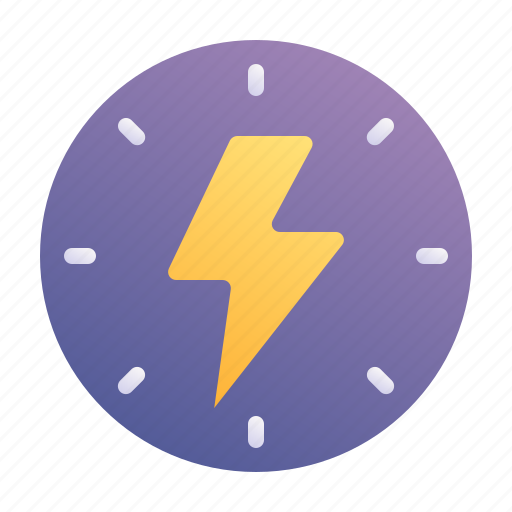 Flash Sales
Flash Sales







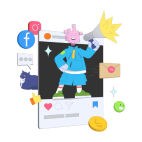














Comments (0)